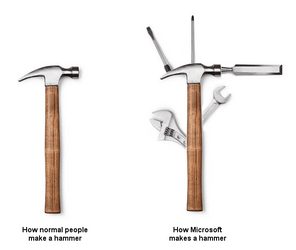On my main system, a long time ago, I used Author Mode to save MMC files for Computer Management, Services, and some others so the window sizes, pane widths, etc would be remembered on subsequent runs. Running the .msc files always gives me a UAC prompt, and I've thought nothing of it for years. However, I just realized I don't get that prompt on my Windows 10 file server, and it's because I'm not using the custom .msc files to launch them. Indeed, when I run, for example, "%windir%\system32\services.msc" on my Windows 11 system, I don't get a UAC prompt. How can I get my custom files to work the same way? NB: I used Author Mode on a one-time basis, so I'd have to use it again to make changes, and it's not like my custom files are implicitly using Author Mode and thus eliciting the UAC prompt. That is, there's nothing under the File menu but "Options..." and "Exit" when I start them normally.
My Computer
System One
-
- OS
- Windows 11