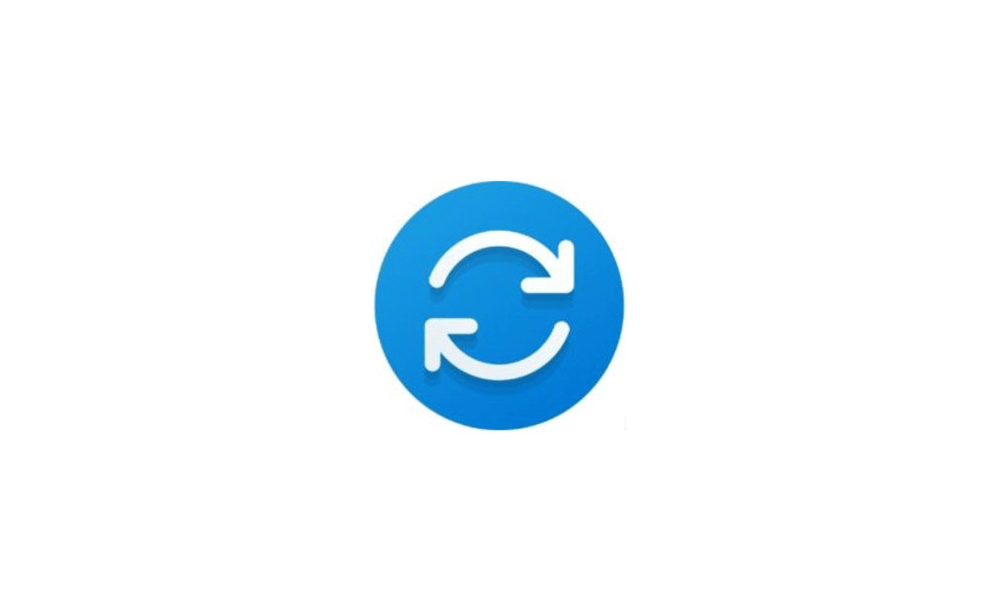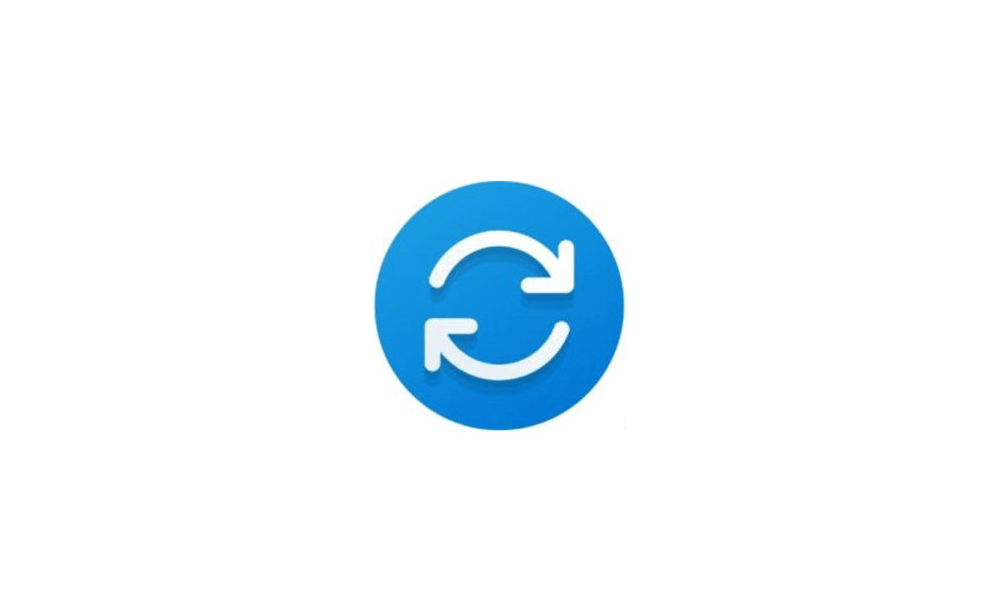Hi,
I accidently pressed the push updates through sooner than later button and now pending a restart Win 11 cumulative update preview for 22H2 is going to be installed. For some reason on this machine 23h2 hasn't been made available to me yet though windows update. So I want to abort the update before I restart. Is this possible?
Thank you
I accidently pressed the push updates through sooner than later button and now pending a restart Win 11 cumulative update preview for 22H2 is going to be installed. For some reason on this machine 23h2 hasn't been made available to me yet though windows update. So I want to abort the update before I restart. Is this possible?
Thank you
My Computer
System One
-
- OS
- Win 11 Pro