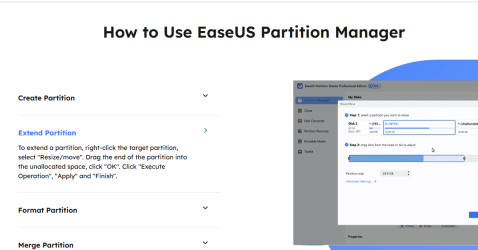I see a potential problem. Currently your C: partition is 237 gb in size with 125 gb free space. This mean Windows is USING 112 gb of that partition. When considering space on a system partition, one has to factor in leaving enough free space for a windows.old folder which is created during version upgrades or a repair install. The Windows.old folder contains your old Windows operating system from the Windows system files that were changed by the upgrade to the programs you installed, each user account, settings, and files, everything is there.
Approximately 60-65 gb of that space is windows alone. The actual size of a windows.old folder varies. To play it safe that you leave enough free space to handle these upgrades, smart management is keep as much free space as you have in used space on your system partition.
Therefore, if you reduce your system partion you are not allowing yourself enough free space to handle one of these upgrades. As it is currently, your free space on this Windows 11 partition is close to being too small.
If you want another partition for another OS, I suggest your either replace your system drive with a larger drive OR add an additional drive to your system for this new OS (if your laptop has a second slot for an additional drive. It may not). Buying a larger drive makes more sense to me so you could expand the C: partition even larger to accomodate any new growth on applications or personal files and have space left over for a new partition.