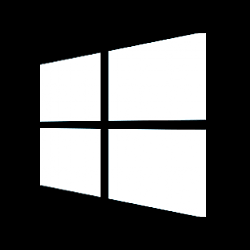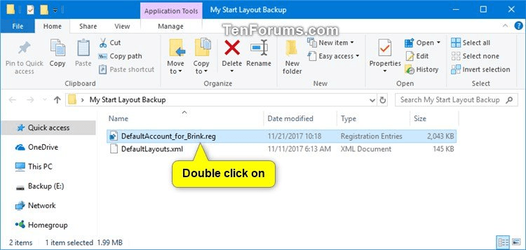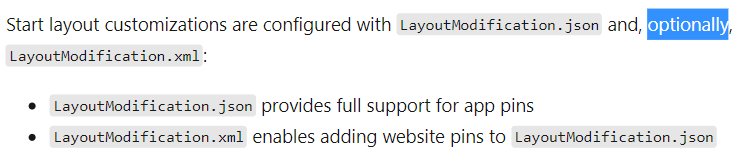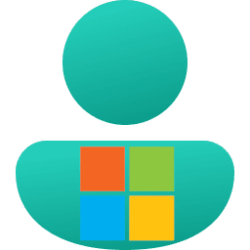Hi,
In Windows 10, we were able to disable promotional apps like Spotify, Facebook, Instagram etc. by modifying Registry
{\Software\Microsoft\Windows\CurrentVersion\ContentDeliveryManager} and disabling the values.
Same was tested for Windows 11, but seems like it didn't worked so far as per my testing.
Any thoughts?
In Windows 10, we were able to disable promotional apps like Spotify, Facebook, Instagram etc. by modifying Registry
{\Software\Microsoft\Windows\CurrentVersion\ContentDeliveryManager} and disabling the values.
Same was tested for Windows 11, but seems like it didn't worked so far as per my testing.
Any thoughts?
My Computer
System One
-
- OS
- Windows