kai
New member
- Local time
- 5:16 PM
- Posts
- 1
- OS
- Windows 11
Follow along with the video below to see how to install our site as a web app on your home screen.
Note: This feature may not be available in some browsers.
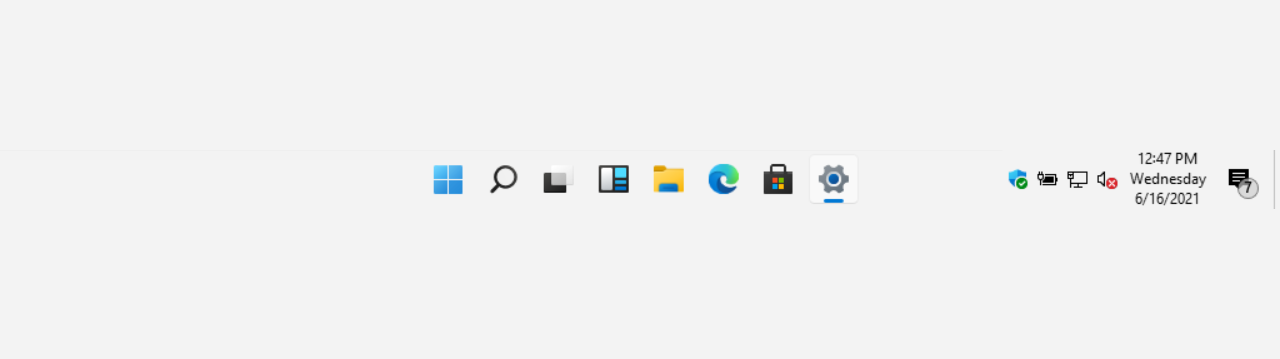
 www.elevenforum.com
www.elevenforum.com
The first thing that pops into your eye in that tutorial is the red banner describing the exact same problem that the OP was looking to get fixed. That is, or was, almost a whole year ago...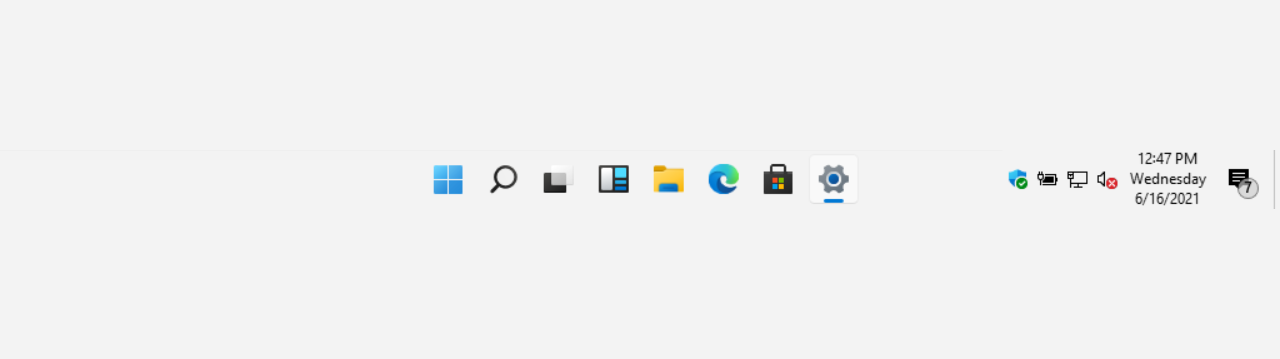
Change Size of Taskbar Icons in Windows 11 Tutorial
Changing the size of the taskbar icons no longer works starting with Windows 11 build 22621.1343. If you wanted to make the taskbar icons larger, you can still increase the DPI scaling level to do so. It will also make everything appear larger though. The taskbar in Windows 11 shows the Start...www.elevenforum.com











