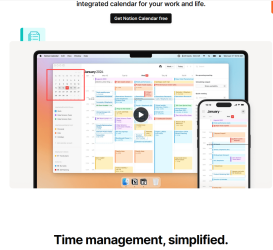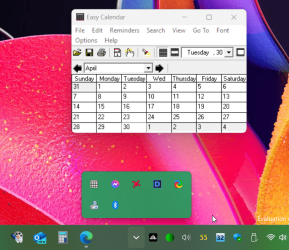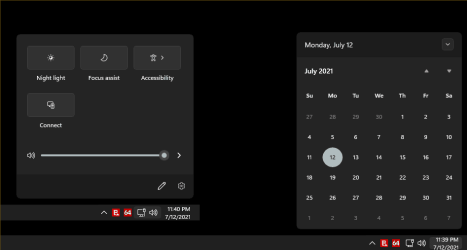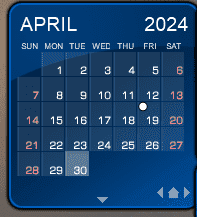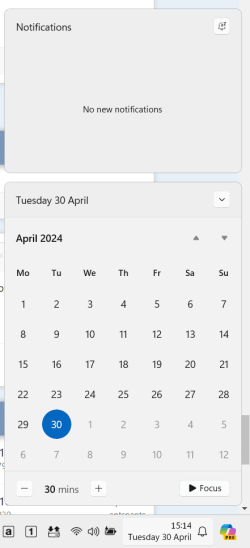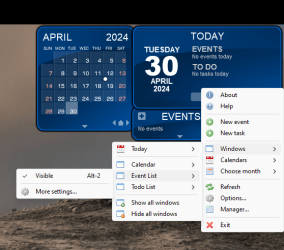It does work just fine out of the box, just not the way you want it to.Stuff like that was fun for me, about 15++ years ago.
These days... I just want things to work well out of the box.

Good luck on your search
My Computers
System One System Two
-
- OS
- Windows 11 Pro
- Computer type
- Laptop
- Manufacturer/Model
- Dell G15 5525
- CPU
- Ryzen 7 6800H
- Memory
- 32 GB DDR5 4800mhz
- Graphics Card(s)
- RTX 3050 4GB Vram
- Screen Resolution
- 1920 x 1080
- Hard Drives
- 2TB Solidigm™ P41 Plus nvme
- Internet Speed
- 800mbps down, 20 up
-
- Operating System
- Windows 11
- Computer type
- Tablet
- Manufacturer/Model
- Lenovo ideapad flex 14API 2 in 1
- CPU
- Ryzen 5 3500u
- Motherboard
- LENOVO LNVNB161216 (FP5)
- Memory
- 12GB DDR4
- Graphics card(s)
- AMD Radeon Vega 8 Graphics
- Hard Drives
- 256 GB Samsung ssd nvme