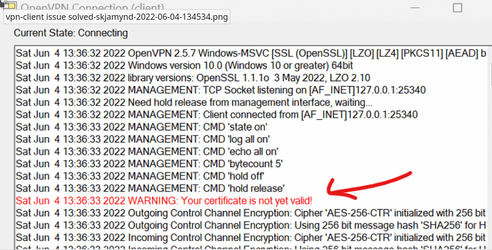Hi folks
I've spent 3 days on this stuff -- trying to get a simple Windows VPN client from a laptop (created a separate access point via 5g phone) to work to access my remote vpn running on my server.
I don't give up easily but this is really testing me to the limit.
I tried 4 different Linux distros as openvpn server and all worked flawlessly from what I can see. VM's and physical installs.
Tried 3 different Linux Clients on a remote laptop with openvpn -- no problems -- all worked and connected. - VM's or physical install --all OK. I need to create a "Logon script " but the remote system is accessible at the remote IP address and disks are reacheable which is the object of the exercise.
I can't get anywhere with Windows client stuff -- every time the client breaks with TLS error and just sits in a wait state. Even if I turn off every bit of security anywhere (firewalls, port forwarding, opened router to everything etc , UDP, TCP etc etc -- probably open enough to be a "Hackers paradise -- OK while testing though) .
I think some applications aren't really intended to work on Windows -- although commercial VPN's on Windows work just fine !!!! e.g nordvpn or similar and of course work vpn's.
I know I'm missing stuff -- but there's zero documentation on the Client Side of these things -- some of you I know run your own VPN's to access files anywhere on the net and on any device so it's obviously do-able.
There's documentation coming out of the eyeballs on the server side which isn't the problem -- what I need is for the client to be able to logon to my server from outside my own network e.g present me with the typical logon screen you'd get if you were using rdp etc.
Getting this stuff working on Windows -- especially as more and more of us have decent internet connections should be a lot more interesting than complaining about the new smilies or icons in latest Windows releases. Windows fails at every attempt with the wretched TLS certificate error and the client just sits in a wait state even though I've re-generated certificates more times than people probably have had hot dinners.
HELP !!!!! -- There's a huge amount of knowledge on these Forums I know !!!!
If I get this stuff working I can make a "Dummies" guide which is sorely needed for the client side. !!!
cheers
jimbo
I've spent 3 days on this stuff -- trying to get a simple Windows VPN client from a laptop (created a separate access point via 5g phone) to work to access my remote vpn running on my server.
I don't give up easily but this is really testing me to the limit.
I tried 4 different Linux distros as openvpn server and all worked flawlessly from what I can see. VM's and physical installs.
Tried 3 different Linux Clients on a remote laptop with openvpn -- no problems -- all worked and connected. - VM's or physical install --all OK. I need to create a "Logon script " but the remote system is accessible at the remote IP address and disks are reacheable which is the object of the exercise.
I can't get anywhere with Windows client stuff -- every time the client breaks with TLS error and just sits in a wait state. Even if I turn off every bit of security anywhere (firewalls, port forwarding, opened router to everything etc , UDP, TCP etc etc -- probably open enough to be a "Hackers paradise -- OK while testing though) .
I think some applications aren't really intended to work on Windows -- although commercial VPN's on Windows work just fine !!!! e.g nordvpn or similar and of course work vpn's.
I know I'm missing stuff -- but there's zero documentation on the Client Side of these things -- some of you I know run your own VPN's to access files anywhere on the net and on any device so it's obviously do-able.
There's documentation coming out of the eyeballs on the server side which isn't the problem -- what I need is for the client to be able to logon to my server from outside my own network e.g present me with the typical logon screen you'd get if you were using rdp etc.
Getting this stuff working on Windows -- especially as more and more of us have decent internet connections should be a lot more interesting than complaining about the new smilies or icons in latest Windows releases. Windows fails at every attempt with the wretched TLS certificate error and the client just sits in a wait state even though I've re-generated certificates more times than people probably have had hot dinners.
HELP !!!!! -- There's a huge amount of knowledge on these Forums I know !!!!
If I get this stuff working I can make a "Dummies" guide which is sorely needed for the client side. !!!
cheers
jimbo
Last edited:
My Computer
System One
-
- OS
- Windows XP,7,10,11 Linux Arch Linux
- Computer type
- PC/Desktop
- CPU
- 2 X Intel i7