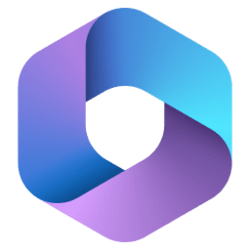Microsoft 365 Insider Blog:
Hello, Microsoft 365 Insiders! I’m Mark Rideout, a Product Manager on the Office AI team. A few months ago, we introduced the Ink to Text Pen tool in Word, OneNote, and PowerPoint for Windows—and we’re excited to announce that it’s now available in Excel as well!
Ink to Text Pen now available in Excel for Windows
The Ink to Text Pen lets you use your digital pen (or stylus) to automatically convert your handwriting into text as you go, helping you quickly enter content into cells. Additionally, you can use pen gestures to select and delete cell content.NOTE: The Ink to Text Pen replaces the functionality of the Action Pen in Excel.
How it works
- On the Draw tab, select the Ink to Text Pen tool.
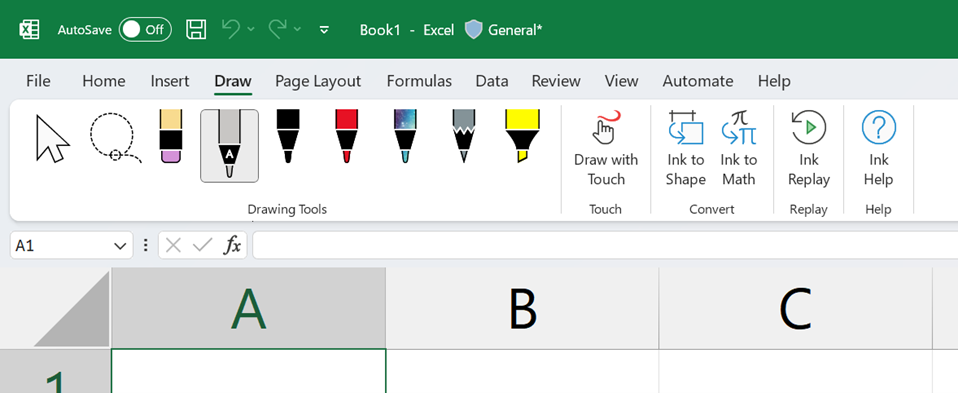
NOTE: If your device is touch-enabled, the Draw tab should be enabled automatically. Otherwise, enable it by selecting File > Options > Customize Ribbon and checking the Draw box.
- Notice that the active sheet will zoom in, making it easier to target specific cells.
- Start writing over a cell to replace any existing content.
- To select cells, tap a single cell, or use the Straight line select gesture to select multiple cells.
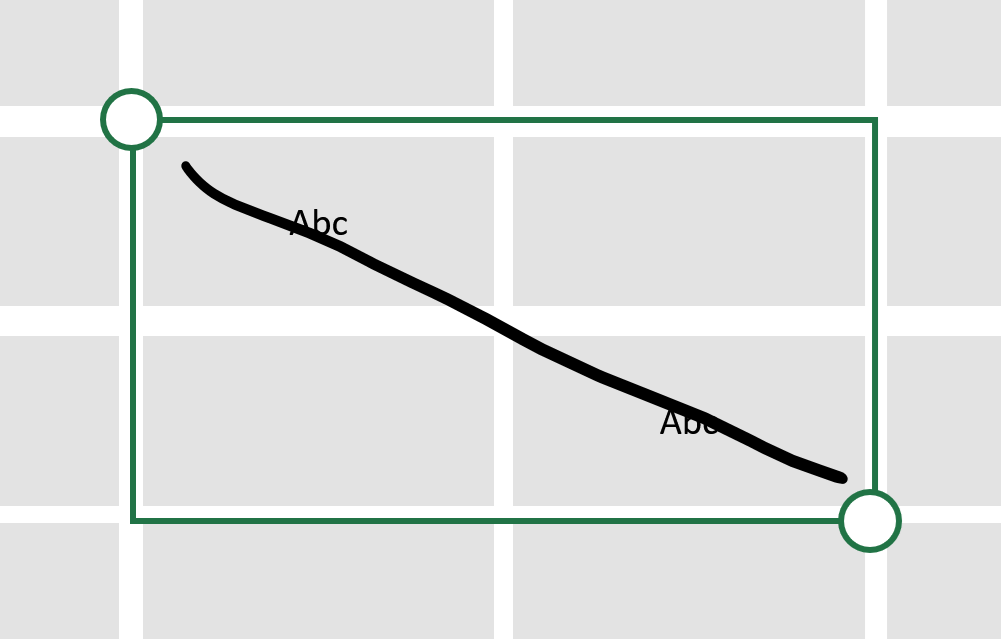
- To delete text, use the Scratch-out gesture by drawing up-and-down squiggles through one or more cells.
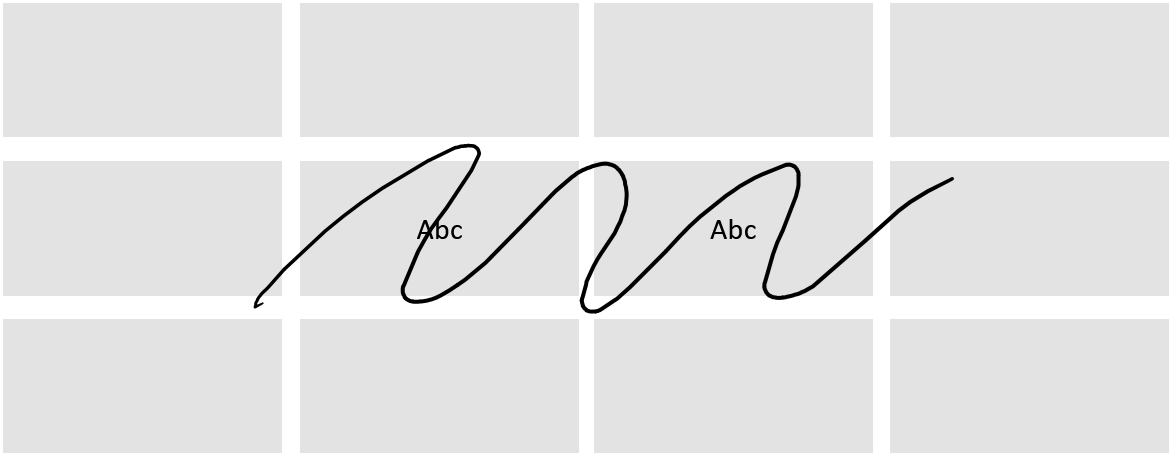
Scenarios to try
- With the Ink to Text Pen tool selected, start writing over a cell in a new or existing spreadsheet.
- Select multiple cells with the Straight line gesture and apply formatting to all of them at once.
- Delete a cell’s content with the Scratch-out gesture.
Tips and tricks
- You can quickly enter values for multiple cells without pausing.
Known issues
- The Ink to Text Pen tool may not work correctly in a spreadsheet that has frozen panes.
Requirements
Using the Ink to Text Pen tool requires the following:- A digital pen or stylus. The Ink to Text Pen tool does not support any other form of input.
- The latest version of Windows 11 (23H2) with October 31, 2023 update (KB5031455).
Availability
This feature is available to all Microsoft 365 Insiders running Excel and meeting the requirements listed above.Feedback
We want to hear from you! Select Help > Feedback in Excel for Windows to submit your thoughts about this feature. Source:

Ink to Text Pen now available in Excel for Windows
The Ink to Text Pen lets you use your digital pen (or stylus) to automatically convert handwriting into text as you go.