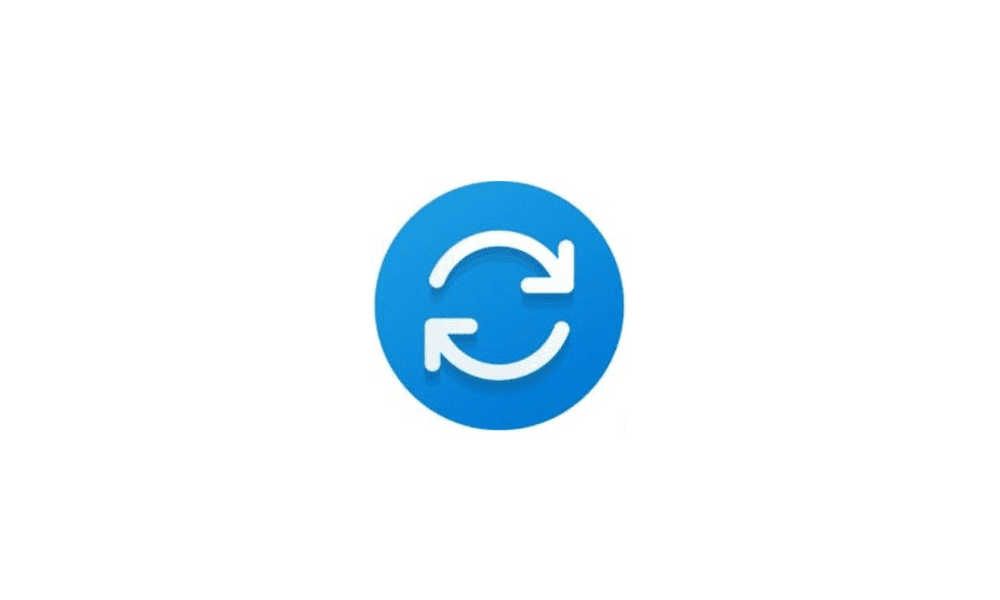joeT44
Member
I did a clean install yesterday and I've done a few of them every few months; I like a fresh Os every once in a while but this time Windows installed the Intel UHD graphics driver. I have 4090 Laptop gpu installed from the factory. Now when I run a benchmark like Time spy my fps take a substantial drop. If I uninstall the Intel driver my benchmarks won't even load. Is there any way to stop Windows from installing that driver during setup or any version of W11 that won't do that. Appreciate your help. Thank you.
- Windows Build/Version
- 23H2 22631.2861
My Computer
System One
-
- OS
- Windows 11 Pro
- Computer type
- Laptop
- Manufacturer/Model
- MSI GE78HX 13VI
- CPU
- I9-13980HX
- Memory
- 64GB
- Graphics Card(s)
- RTX 4090 Laptop
- Screen Resolution
- 2560x1600
- Hard Drives
- 2x Samsung 990 Pro Raid 0