How do i do one manually? Just did full scan and vulnerability scan. How i manually do a background scan?
My Computer
System One
-
- OS
- Windows 11 Pro
Follow along with the video below to see how to install our site as a web app on your home screen.
Note: This feature may not be available in some browsers.
Hey.Most 3rd party antivirus allow you to right click a drive, partition, folder... etc., and choose... scan.
This would be a "manual" Bitdefender scan, of the C: drive.
View attachment 58957
Hey.
Talking about kaspersky total background scan. There is no option to just background scan only on the options.
Can full scan or quick scan but background scan is automatic.
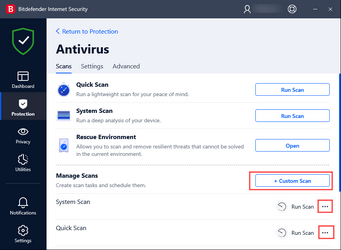
 forum.kaspersky.com
forum.kaspersky.com
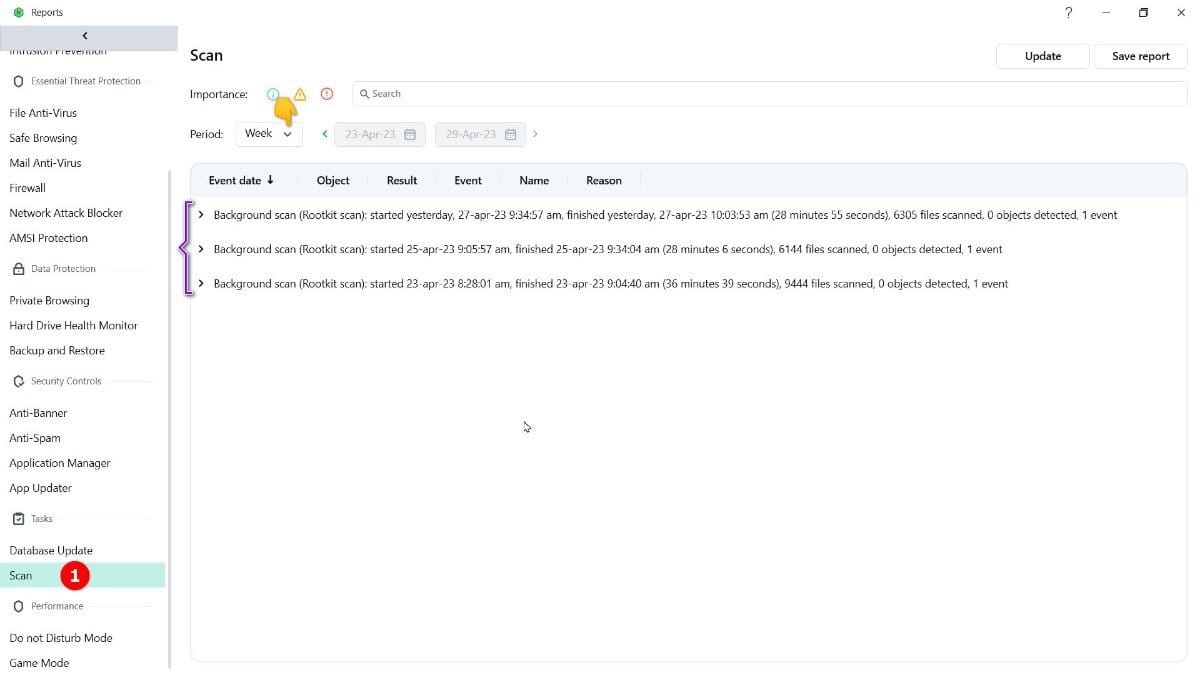
 forum.kaspersky.com
forum.kaspersky.com
So you are saying a full scan, scans all?
There is also vulnerability scan as well which i done. You press on that. This says some things aren't scanned fully so do the vulnerability scan.
But background scan seems random, there isn't a button to start it.
Okay so full scan won't catch everything? When you also do vulnerability scan, it does?
What about the background scan then?
Asked on kaspersky and what they said doesn't seem to work. Saw another link for how to but
it tells you to click on things that aren't there.
What about a background scan?
Then why does it say a vulnerability scan might find other things?
practically useless - after 6 years of loyal service Kaspersky 100% is not up to par or speed with definitions for day-0s and after their most recent attempts at trying to remote check / clear up systems on our end they failed in every way shape and form, EPDS was what saved us while kaspersky let it all slide by and then reaffirmed infected machines were ok.How do i do one manually? Just did full scan and vulnerability scan. How i manually do a background scan?











