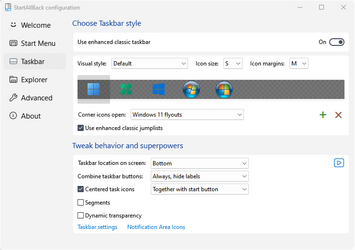elevensone
Active member
- Local time
- 10:27 PM
- Posts
- 14
- OS
- Windows 11 Pro - 22H2
Windows 11 updated to latest updates.
Now the taskbar is back to standard size and the vivetool or Registry setting makes no effect to have the small taskbar back.
Any ideas or tips ?
Now the taskbar is back to standard size and the vivetool or Registry setting makes no effect to have the small taskbar back.
Any ideas or tips ?
My Computer
System One
-
- OS
- Windows 11 Pro - 22H2
- Computer type
- Laptop
- Manufacturer/Model
- HP 255 G7 - 64bit


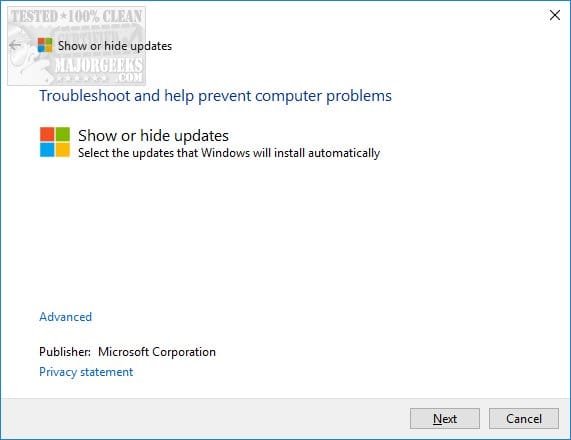
![CropperCapture[104].jpg](/data/attachments/67/67920-54eb8b2fb7242753f0d64ce1c45f5c9e.jpg)