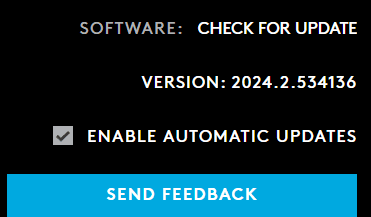- Local time
- 8:48 AM
- Posts
- 1,732
- OS
- Windows 11 Pro 23H2 (RP channel)
Latest version of Logitech G Hub software won't install on my system, neither updating the current version nor by removing and then re-installing. It appears to start the install but then nothing, CPU usage is zero for the process, the G Hub icon appears but it won't launch.
Normally after an update I get the What's New splash screen and everything is fine, but no luck this time.
I'm using a G903 mouse and the Powerplay charger. My keyboard is Asus
Another PC here has the same mouse/pad but a Logitech keyboard as well - this updated correctly.
Dynamic lighting support has been added (can see it on the other PC), but it just won't install on this one.
Restored my MR backup which has the previous version of G Hub, it's working fine.
I've had to disable automatic updates for it.
Normally after an update I get the What's New splash screen and everything is fine, but no luck this time.
I'm using a G903 mouse and the Powerplay charger. My keyboard is Asus
Another PC here has the same mouse/pad but a Logitech keyboard as well - this updated correctly.
Dynamic lighting support has been added (can see it on the other PC), but it just won't install on this one.
Restored my MR backup which has the previous version of G Hub, it's working fine.
I've had to disable automatic updates for it.
My Computer
System One
-
- OS
- Windows 11 Pro 23H2 (RP channel)
- Computer type
- PC/Desktop
- Manufacturer/Model
- Gigabyte
- CPU
- AMD Ryzen 5900X 12-core
- Motherboard
- X570 Aorus Xtreme
- Memory
- 64GB Corsair Platinum RGB 3600MHz CL16
- Graphics Card(s)
- MSI Suprim X 3080 Ti
- Sound Card
- Soundblaster AE-5 Plus
- Monitor(s) Displays
- ASUS TUF Gaming VG289Q
- Screen Resolution
- 3840x2160
- Hard Drives
- Samsung 990 Pro 2TB
Samsung 980 Pro 2TB
Samsung 970 Evo Plus 1TB
Samsung 870 Evo 4TB
Samsung T7 Touch 1TB
- PSU
- Asus ROG Strix 1000W
- Case
- Corsair D750 Airflow
- Cooling
- Noctua NH-D15S
- Keyboard
- Asus ROG Flare
- Mouse
- Logitech G903 with PowerPlay charger
- Internet Speed
- 500Mb/sec
- Browser
- Microsoft Edge
- Antivirus
- Windows Defender