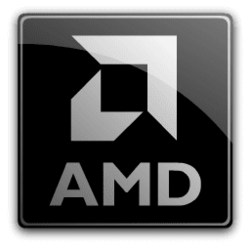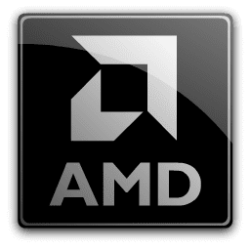- Local time
- 2:10 AM
- Posts
- 558
- OS
- Windows 10
If you are good with a Gen 3 drive, I have installed 12 of these already with no issues. https://www.amazon.com/dp/B07L6DKM8...olid=2C62N8Q8N0AKG&psc=1&ref_=lv_ov_lig_dp_itCan someone find me a dang good M.2 Drive
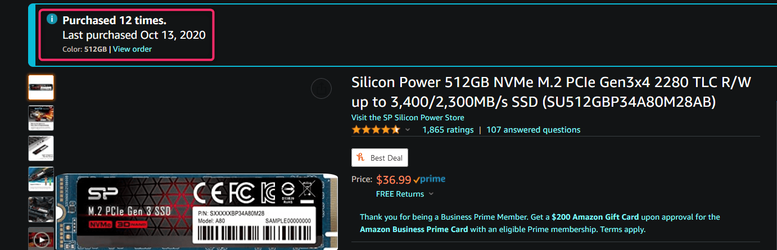
My Computer
System One
-
- OS
- Windows 10