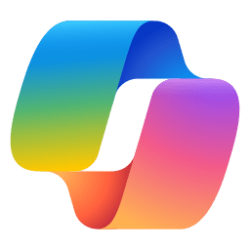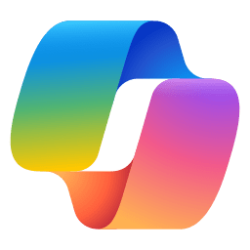Microsoft Mechanics Blog:
Increase productivity and creativity with Microsoft Copilot, offering tailored experiences for both personal and work use. With a foundational free option for personal tasks and an advanced version, Microsoft Copilot Pro - also for personal use - is integrated with office apps and levels-up the experience. Then for work use, you can unlock commercial data protection using Microsoft Copilot, and comprehensive in-app experiences infused with your work data as part of Copilot for Microsoft 365; it streamlines tasks across Microsoft 365 apps like Teams for enhanced collaboration and efficiency.
Join Mary David Pasch, Microsoft 365 Copilot’s Principal Product Manager, as she shares tips to optimize your Microsoft Copilot results.
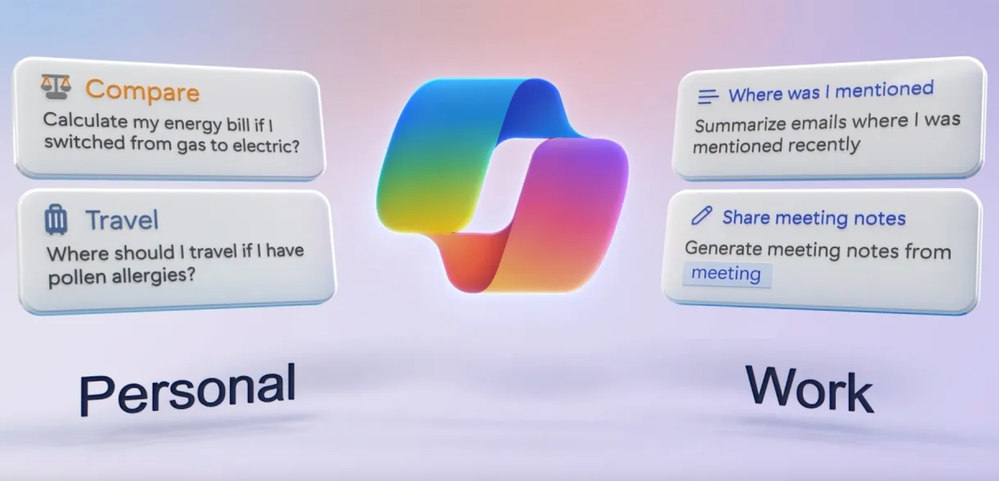
In the personal experience, add plugins to extend Microsoft Copilot.
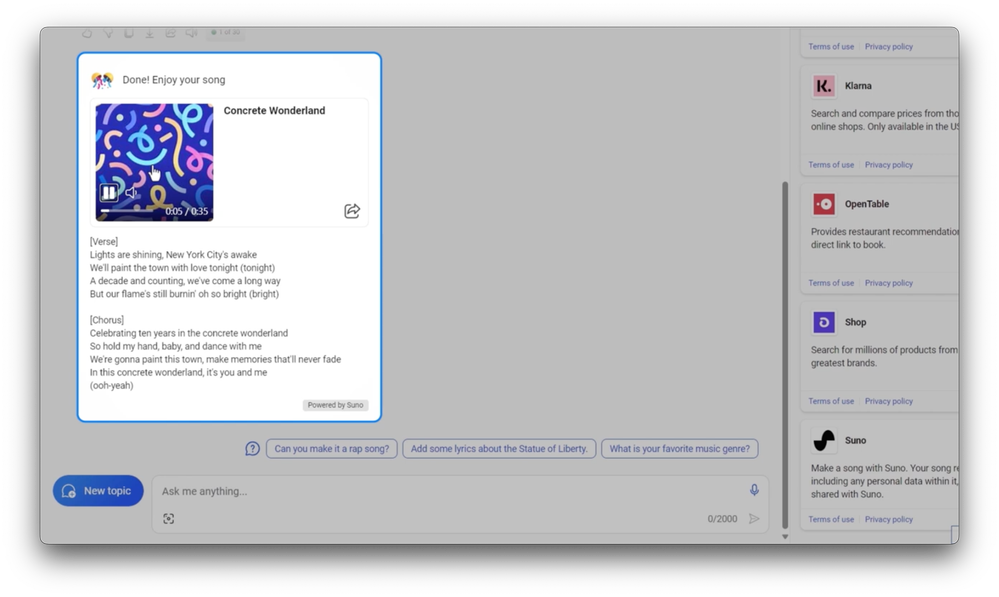
Get help with shopping, booking travel, or creating songs. Check it out.
See the Microsoft Copilot Pro experience for personal accounts.
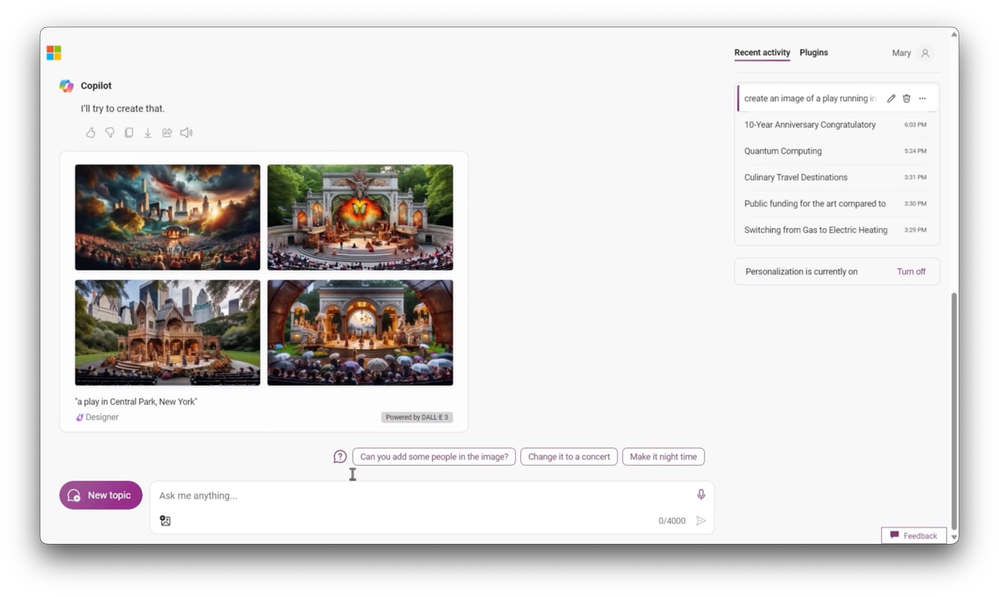
Priority GPT-4 access during peak times, enhanced DALL-E 3 landscape image generation, and integrated experiences in Word, PowerPoint and Outlook. Take a look.
And when you sign in with a work account, safeguard sensitive work data.
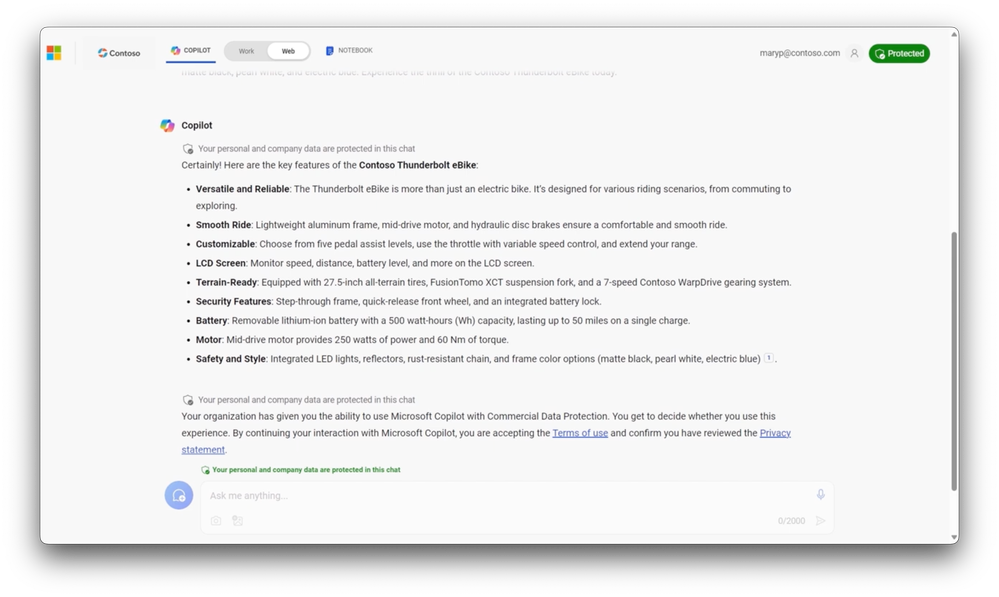
Ensure compliance and confidentiality within your organization’s Microsoft 365 environment. Check out Microsoft Copilot with commercial data protection.
Watch our video here:
Source:
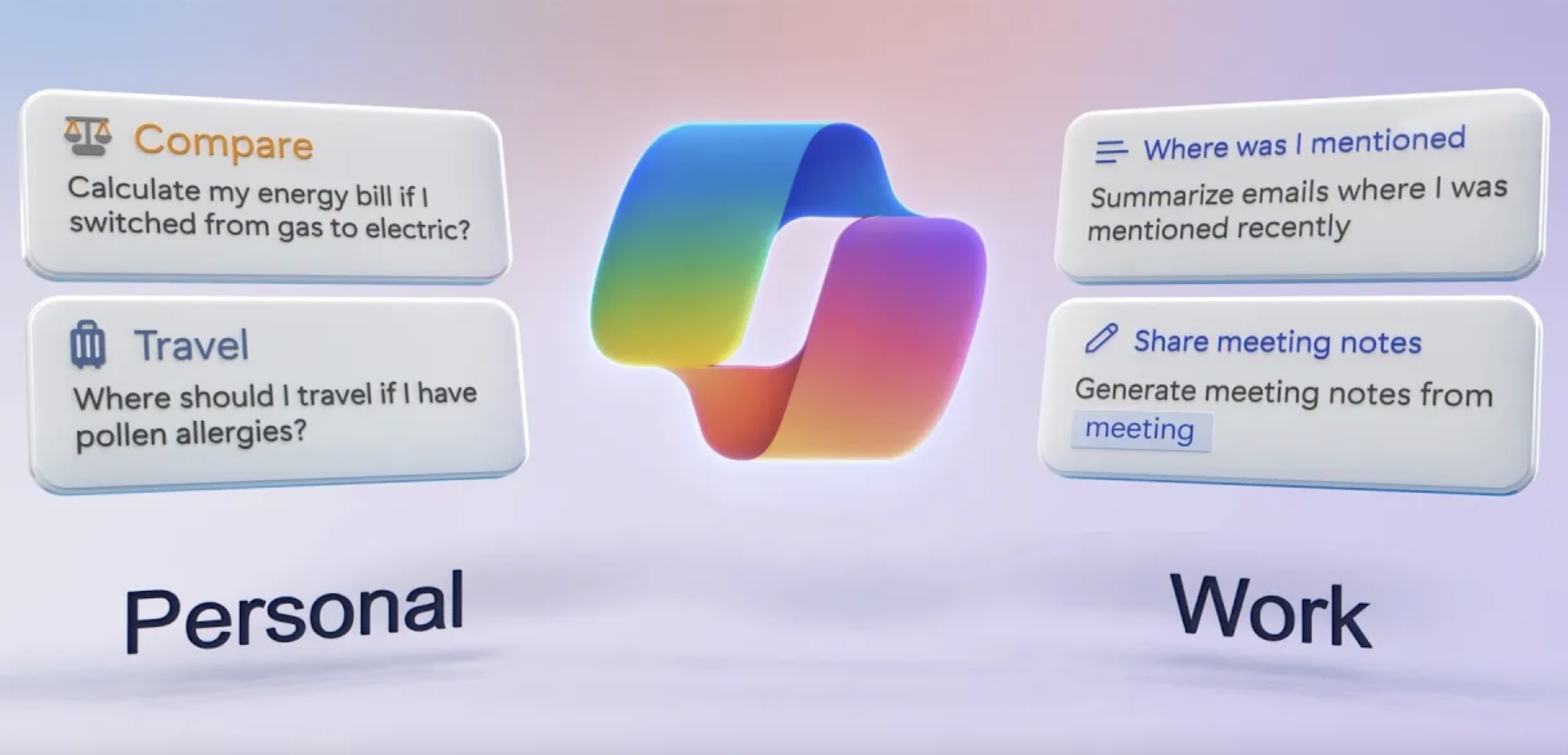
Microsoft Copilot personal and work experiences explained
Increase productivity and creativity with Microsoft Copilot, offering tailored experiences for both personal and work use.
techcommunity.microsoft.com