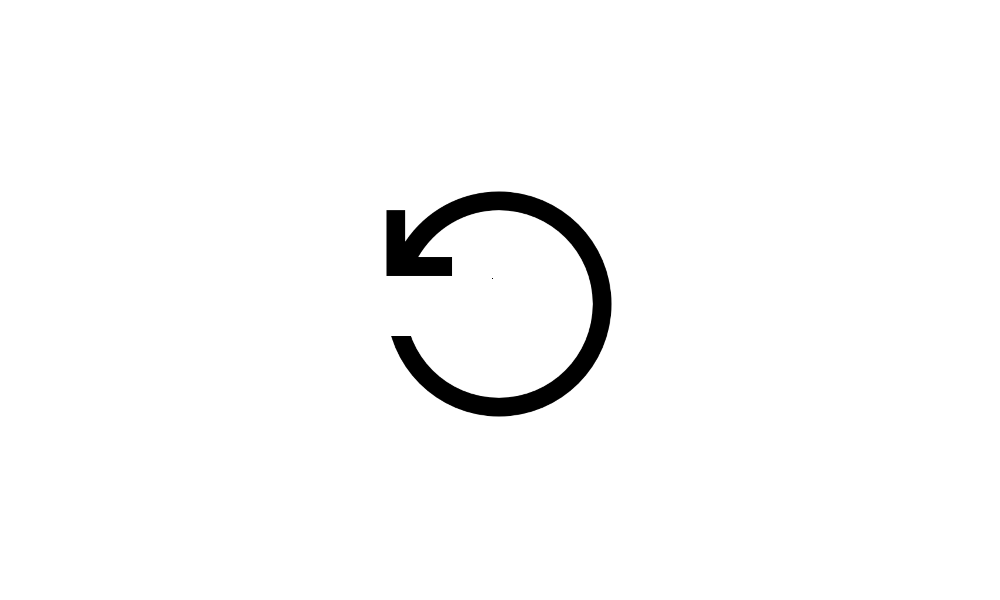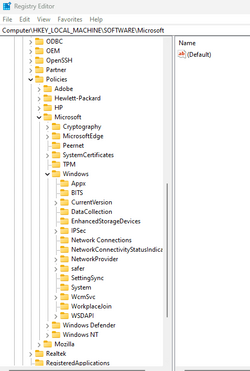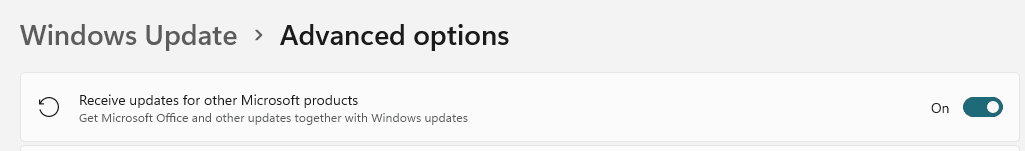I have turned off "receive updates for other Microsoft products" in Windows Update, under the Advanced Options using the slider and setting it to OFF. However, after a few hours it automatically turns this option back ON. How do I ensure this setting stays off until I turn it back ON?
My Computer
System One
-
- OS
- Windows 11
- Computer type
- Laptop
- Manufacturer/Model
- HP/2C8Q1UA#ABA
- CPU
- Intel(R) Celeron(R) N4020 CPU @ 1.10GHz 1.10 GHz
- Motherboard
- (unknown)
- Memory
- 8.00 GB
- Graphics Card(s)
- Intel(R) UHD Graphics 600
- Sound Card
- Realtek(R) Audio
- Monitor(s) Displays
- Built-In 15" LCD
- Screen Resolution
- 1366 x 768
- Hard Drives
- 1 TB
- Cooling
- Built-In
- Keyboard
- Built-In
- Mouse
- track pad & USB
- Internet Speed
- 200MB
- Browser
- Chrome
- Antivirus
- BitDefender