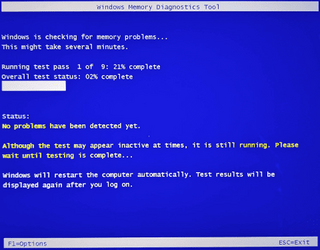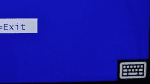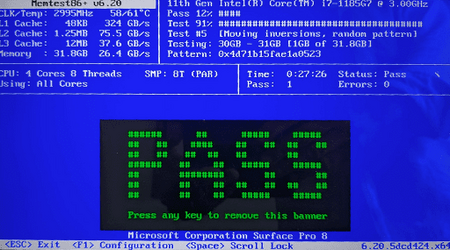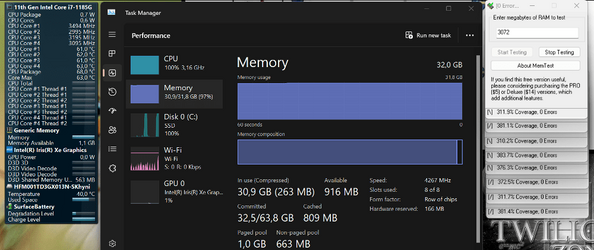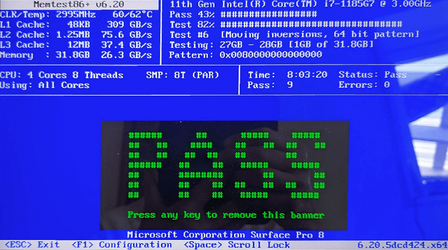iorx
Member
- Local time
- 10:52 AM
- Posts
- 50
- OS
- Windows 11
Hi,
As the title indicates, this started a couple of month ago. I suspect a Windows roll up update, but that's just a theory / thought.
Everything is updated. Windows Update is ok. I've re-installed the Microsoft Drivers support pack.
Sad picture
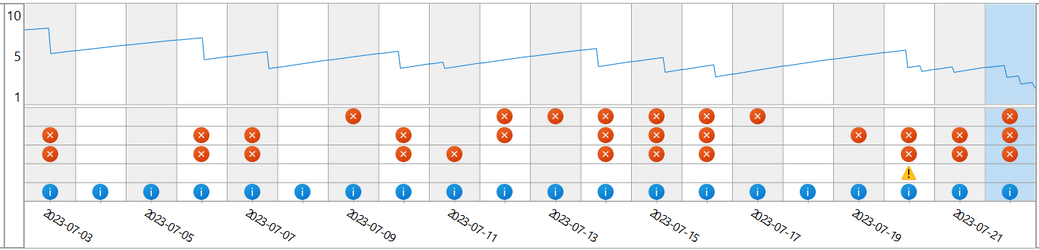
After every BSOD I force a "fsutil dirty set c:" and reboot once more to verify that the disk structure is still fine.
This comes out clean and without errors.
I humbly asks for some brain picking here as I've run out of ideas and the Microsoft support case I've started doesn't go anywhere (they just tell me to re-image the machine, when I would like to get answers from my questions on "why" it BSODs), a get I strong feeling that they don't know what to do of the "bucket" of information delivered to them.
So my hope goes here to see if it's possible to identify the causing driver or if this is a hardware fault (suspect ram or such)
I have also started a post here, but not received any response yet. Surface Pro 8 BSOD, help to identify why?
My own attempt to analyze the dmp-file with windbg has lead me nowhere.
As the title indicates, this started a couple of month ago. I suspect a Windows roll up update, but that's just a theory / thought.
Everything is updated. Windows Update is ok. I've re-installed the Microsoft Drivers support pack.
Sad picture
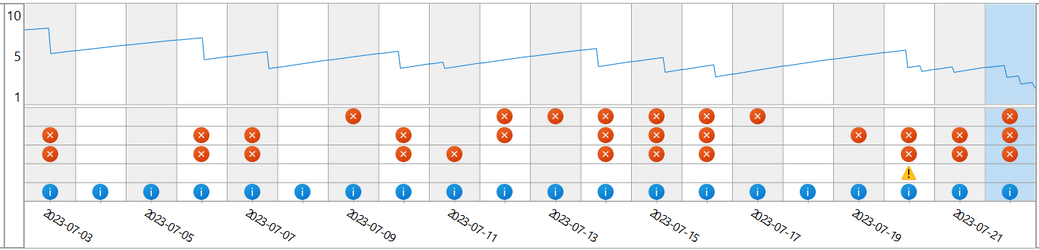
After every BSOD I force a "fsutil dirty set c:" and reboot once more to verify that the disk structure is still fine.
This comes out clean and without errors.
Code:
DISM /Online /Cleanup-Image /CheckHealth
DISM /Online /Cleanup-Image /ScanHealth
DISM /Online /Cleanup-Image /RestoreHealth
Dism /Online /Cleanup-Image /AnalyzeComponentStore
Dism /Online /Cleanup-Image /StartComponentCleanup
Dism /Online /Cleanup-Image /StartComponentCleanup /ResetBase
SFC /ScanNowI humbly asks for some brain picking here as I've run out of ideas and the Microsoft support case I've started doesn't go anywhere (they just tell me to re-image the machine, when I would like to get answers from my questions on "why" it BSODs), a get I strong feeling that they don't know what to do of the "bucket" of information delivered to them.
So my hope goes here to see if it's possible to identify the causing driver or if this is a hardware fault (suspect ram or such)
I have also started a post here, but not received any response yet. Surface Pro 8 BSOD, help to identify why?
My own attempt to analyze the dmp-file with windbg has lead me nowhere.
- Please run the V2 log collector (If there were any problems running V2 then run DM. Please post images if there were problems running V2).
Ran as it should. I'll link to the file: MSP8-(2023-07-22_16-34-35).zip
If I can provide any more info please tell.
- These files are available under Resources. It helps if your system is using the English language so that the logs can be read ( see here & here for help)
Missed to check this one collecting logs but it looks like it's in English. I'll dump a new if it's a not as it should.
- Fill in the System Specs section of your profile with as much information as possible so that the analysts can determine if any components of your system are contributing to the problem. Remember to include details of your Power Supply Unit (PSU) for desktop systems.
Check!
- Provide a brief summary of when the crash most often occurs and the particular circumstances (if any) that trigger it.
This is the tricky part, I haven't found a pattern here. Which apps running or an event related to a certain BSOD. Sorry.
- Remove all overclocking on your system and confirm the BSODs still occur before posting here. (If you do not, you will be asked to do this as part of the troubleshooting process so it will save you time.)
- Please let us know the age of your system and whether any of the components are still under warranty.
About a year to go on the warranty.
- Windows Build/Version
- 22H2 OS Build 22621.1992
Last edited:
My Computer
System One
-
- OS
- Windows 11
- Computer type
- Tablet
- Manufacturer/Model
- Microsoft Surface Pro 8 for Business Model 1983 i7
- CPU
- 11th Gen Intel(R) Core(TM) i7-1185G7 @ 3.00GHz
- Motherboard
- Surface_Pro_8_for_Business_1983
- Memory
- 32
- Hard Drives
- m.2 SSD which came with the machine
- Cooling
- Buitl in
- Mouse
- Bluetooth
- Internet Speed
- For the most 1Gbit/s
- Browser
- Firefox
- Antivirus
- Defender
- Other Info
- BIOS-version: Microsoft Corporation 18.104.143 12/15/2022