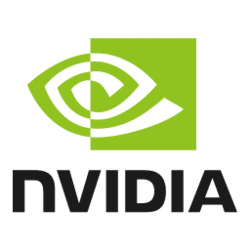nospam
New member
I have a triple monitor setup (Dell Inspiron laptop and Dell D6000 docking station). My mouse pointer and the click or selection are not in-sync on my main 34" Samsung ultrawide WQHD display. I need to point the mouse about 1cm to the right of the target to get the intended result. This issue is across all apps (Chrome, Excel, Word, etc etc) on the 34". There pointer is accurate on my other two 27" QHD displays. I have Win 11 Pro 23H2 with no outstanding updates; the laptop and docking station are also updated. Have also installed the latest Samsung display driver.
Currently using the Control Panel>Mouse>Display Pointer Trails solution to temporarily overcome this problem but I think there could be a proper fix to this issue. If anyone found a better solution please post. Thanks.
Currently using the Control Panel>Mouse>Display Pointer Trails solution to temporarily overcome this problem but I think there could be a proper fix to this issue. If anyone found a better solution please post. Thanks.
- Windows Build/Version
- Win 11 23H2
My Computer
System One
-
- OS
- Win 11 Pro
- Computer type
- Laptop
- Manufacturer/Model
- DELL Inspiron 15 5510
- CPU
- 11th Gen Intel Core i7-11390H @ 3.40GHz
- Memory
- 16GB
- Monitor(s) Displays
- Triple display 1x 34" WQHD & 2x 27" QHD
- Screen Resolution
- 3440x1440 & 2560x1440