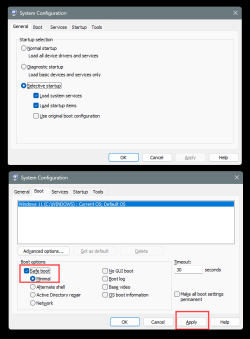- Local time
- 6:32 PM
- Posts
- 107
- OS
- Windows 11 Pro
When setting Display Driver Uninstaller (DDU) to run in Safe Mode and then restarting the PC as soon as Windows loads the mouse and keyboard turn off (it works fine in BIOS), had to reset Windows for them to work normally again, any idea why is that happening? tried it for a few times and the same exact issue happens.
And is it necessary to use when updating the NVIDIA drivers?
And is it necessary to use when updating the NVIDIA drivers?
My Computer
System One
-
- OS
- Windows 11 Pro
- Computer type
- PC/Desktop
- Manufacturer/Model
- Custom
- CPU
- Intel® Core™ i5-10400
- Motherboard
- MSI MAG B460 TOMAHAWK
- Memory
- G.SKILL TridentZ RGB Series 16GB
- Graphics Card(s)
- GIGABYTE GeForce® GTX 1660 SUPER™ GAMING OC 6GB
- Monitor(s) Displays
- ASUS VZ249 23.8 inch Full HD
- Screen Resolution
- 1920 x 1080
- Hard Drives
- SAMSUNG 860 EVO 500GB, Kingston KC600 1TB
- PSU
- EVGA 750 GQ, 80+ GOLD 750W
- Case
- Xigmatek Aquarius S
- Cooling
- Cooler Master Hyper 212 RGB Black Edition
- Keyboard
- Logitech G513 Carbon LIGHTSYNC RGB Mechanical
- Mouse
- Logitech G102 LIGHTSYNC RGB
- Browser
- Firefox