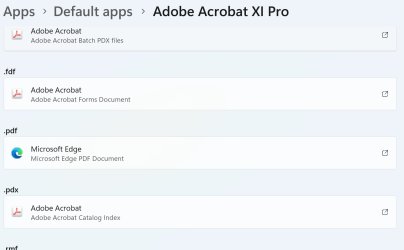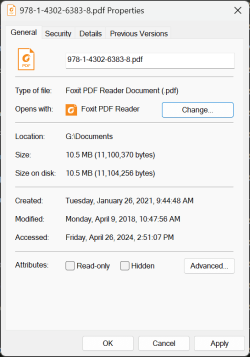- Local time
- 5:04 PM
- Posts
- 83
- OS
- Win11 Pro
Have Acrobat installed for opening etc PDF files by default. MS Edge recently updated and now unable to set the default to Acrobat for handling PDF files.
Anyone else having this problem as it's driving me nuts!!
Anyone else having this problem as it's driving me nuts!!
- Windows Build/Version
- Win11 x64 Pro
Attachments
My Computers
System One System Two
-
- OS
- Win11 Pro
- Computer type
- PC/Desktop
- Manufacturer/Model
- Lenovo M90q
- CPU
- i5 12500
- Motherboard
- Lenovo
- Memory
- 32GB
- Graphics Card(s)
- Intel CPU integrated
- Sound Card
- Intel MB intergrated
- Monitor(s) Displays
- Dell 4k IPS
- Screen Resolution
- 3840 x 2160
- Hard Drives
- 500GB NVMe Samsung 980 Pro
1 TB NVMe Samsung 990 Pro
1 TB Crucial MX500
- PSU
- Lenovo
- Case
- Lenovo
- Cooling
- Air
- Keyboard
- Logitech BT
- Mouse
- Logitech BT
- Internet Speed
- FTTP
- Browser
- Firefox
- Antivirus
- MS Defender and Malwarebytes
-
- Operating System
- Win 11 Pro
- Computer type
- Laptop
- Manufacturer/Model
- HP Envy X360
- CPU
- AMD Ryzen 7 4700U
- Motherboard
- HP
- Memory
- 16GB
- Graphics card(s)
- AMD Radeon
- Sound Card
- ATI/AMD Renoir
- Monitor(s) Displays
- UHD
- Screen Resolution
- 1920 x 1080
- Hard Drives
- 1TB NVMe
- PSU
- HP
- Case
- Dell
- Cooling
- Air
- Keyboard
- Built In
- Mouse
- Touchpad
- Internet Speed
- FTTP
- Browser
- Firefox
- Antivirus
- MS Defender and Malwarebytes