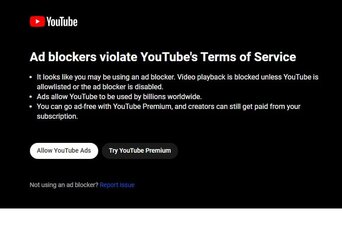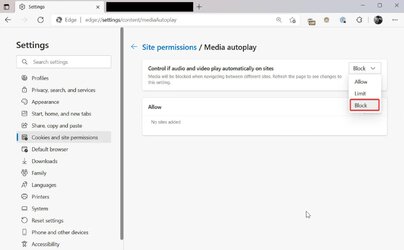PA WOODCHUCK
Well-known member
- Local time
- 7:29 PM
- Posts
- 82
- OS
- Windows 11
MS Edge just started blocking youtube with recent update. How do I unblock it and others I visit?
My Computer
System One
-
- OS
- Windows 11
- Computer type
- PC/Desktop
- Manufacturer/Model
- Dell R16
- CPU
- i7-10700
- Memory
- 32GB
- Graphics Card(s)
- GFORCE RTX 2070 SUPER