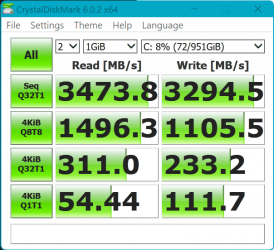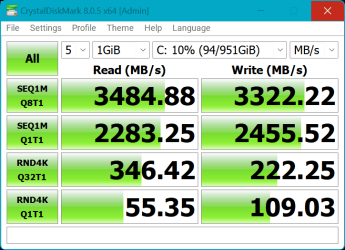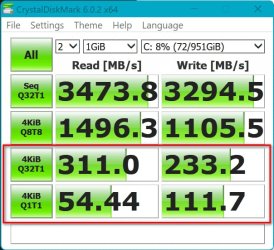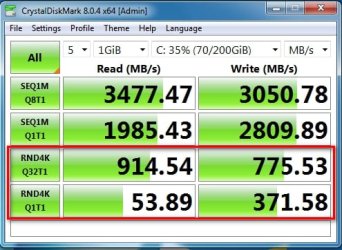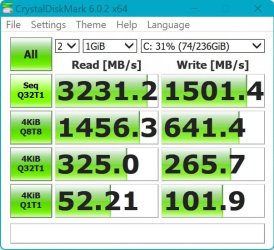Jeffrow
New member
I need some documentation or advice on when imaging en mass with MECM on whether or not to change the factory RAID/IRST setting to AHCI before the imaging process begins. Dell ships all of it's corp line (Optiplex, Latitude and Precision) with RAID/IRST as the default BIOS setting. The technicians in my group say that in the past RAID configurations with single drives tend to blue screen after about 3 months use. This is coming from their former job a few years ago.
I manage the actual unboxing and imaging process and our engineers insist on us manually changing the BIOS before imaging from the factory IRST to AHCI before we initiate the PXE process. They are insisting on this manual change because they are trying to write a powershell script to make this change on first boot so we don't have to do it manually. As you can imagine if we have large numbers to install, a manual change before imaging can take a considerable amount of time.
What I don't seem to understand is why make this change at all? If Dell ships computers to the world this way, why would we even bother to make our lives more complicated with more scripts that change it to AHCI. I understand there was issues in the past but that was the past and from what I read, IRST is optimal and doesn't cause a blue screen after 3 months now.
It appears to me we are making this more complicated than we need to and I can't find information anywhere on anyone else having to do this nor can I find any current industry documentation that speaks to this.
Can anyone provide me with more information I can use to help move my engineers to understand that this switch is now totally unnecessary (or maybe it is?) so they don't have to write extra scripts and we can expedite getting boxes out the door?
Many thanks!
I manage the actual unboxing and imaging process and our engineers insist on us manually changing the BIOS before imaging from the factory IRST to AHCI before we initiate the PXE process. They are insisting on this manual change because they are trying to write a powershell script to make this change on first boot so we don't have to do it manually. As you can imagine if we have large numbers to install, a manual change before imaging can take a considerable amount of time.
What I don't seem to understand is why make this change at all? If Dell ships computers to the world this way, why would we even bother to make our lives more complicated with more scripts that change it to AHCI. I understand there was issues in the past but that was the past and from what I read, IRST is optimal and doesn't cause a blue screen after 3 months now.
It appears to me we are making this more complicated than we need to and I can't find information anywhere on anyone else having to do this nor can I find any current industry documentation that speaks to this.
Can anyone provide me with more information I can use to help move my engineers to understand that this switch is now totally unnecessary (or maybe it is?) so they don't have to write extra scripts and we can expedite getting boxes out the door?
Many thanks!
- Windows Build/Version
- Win 10 22H2
My Computer
System One
-
- OS
- Mac OS