While browsing web sites, I suddenly got a message that the battery is at low charge level. I looked at system tray, but it indicated that the laptop was plugged in. But after a while it switched off due to insufficient power. I charged it up in turned-off state as it could not boot up initially, and then boooted up.
My system settings power tab shows abrrupt charge loss over a few hours and also that the main power user is Windows File Explorer at 32% of power consumption share. What it could be?
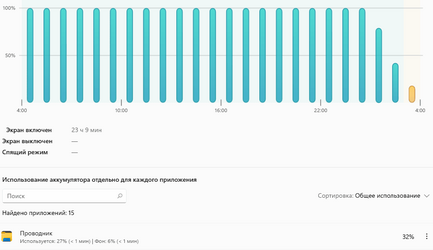
My system settings power tab shows abrrupt charge loss over a few hours and also that the main power user is Windows File Explorer at 32% of power consumption share. What it could be?
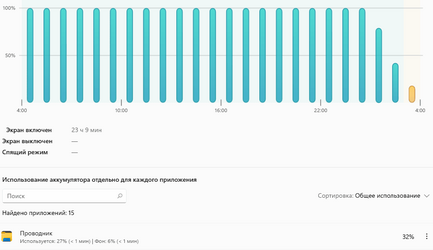
My Computer
System One
-
- OS
- Windows 11

















