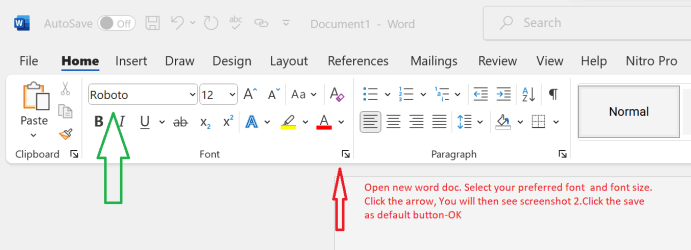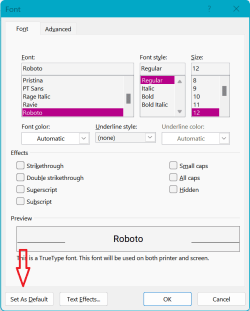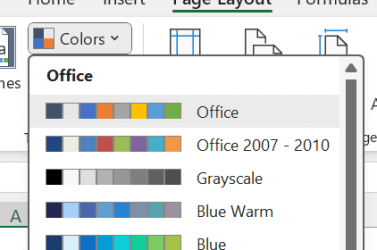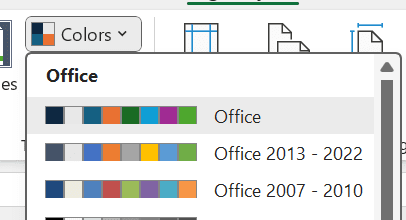- Local time
- 5:40 AM
- Posts
- 88
- OS
- Microsoft Windows 11 Professional High End
Sometime within the past two weeks, my computer began using the new Aptos fonts, which I liked.
I noticed yesterday, Saturday, January 27, 2024, that my default fonts have reverted back to Calibri. I did not take any active measures to cause this.
The only thing I can think of is that my computer underwent an update four days ago on Wednesday, January 24, 2024: "2024-01 Cumulative Update Preview for Windows 11 Version 23H2 for x64-based Systems (KB5034204)."
Was this update the likely cause of the font reversion?
I expect that the fonts will update once again back to Aptos. So I am not too fussed. I am curious, however.
If anyone has any thoughts on what happened, I would be appreciative.
I noticed yesterday, Saturday, January 27, 2024, that my default fonts have reverted back to Calibri. I did not take any active measures to cause this.
The only thing I can think of is that my computer underwent an update four days ago on Wednesday, January 24, 2024: "2024-01 Cumulative Update Preview for Windows 11 Version 23H2 for x64-based Systems (KB5034204)."
Was this update the likely cause of the font reversion?
I expect that the fonts will update once again back to Aptos. So I am not too fussed. I am curious, however.
If anyone has any thoughts on what happened, I would be appreciative.
- Windows Build/Version
- Version 23H2 (OS Build 22631.3085)
My Computer
System One
-
- OS
- Microsoft Windows 11 Professional High End
- Computer type
- PC/Desktop
- Manufacturer/Model
- Boxx Technologies
- CPU
- 13th Gen Intel(R) Core(TM) i9-13900K 3.00 GHz