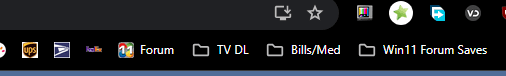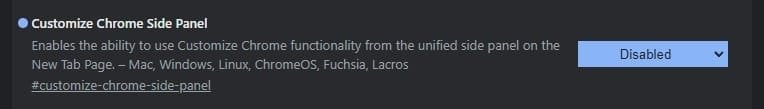WElevenNewbie
Member
- Local time
- 2:28 PM
- Posts
- 8
- OS
- Windows 11
I really hate the latest design change in Google Chrome.
Since the latest update to v123, the flag
Chrome refresh 2023
doesn't work anymore.
Now I see this ugly black & white bookmark folder icons in my bookmark toolbar.
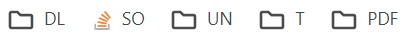
(The bookmark font is blurry and needs to much space.
The entries in the drop-down box of a bookmark folder needs to much space.)
How can I revert this latest change for bookmark folder icons in Google Chrome?
Do you know any Addon or any other idea how I could change this icons back to a solid yellow instead of this ugly flat black & white thing?
Do you know a way to change the font back to a crispy clear version using much less space then the current one?
Since the latest update to v123, the flag
Chrome refresh 2023
doesn't work anymore.
Now I see this ugly black & white bookmark folder icons in my bookmark toolbar.
(The bookmark font is blurry and needs to much space.
The entries in the drop-down box of a bookmark folder needs to much space.)
How can I revert this latest change for bookmark folder icons in Google Chrome?
Do you know any Addon or any other idea how I could change this icons back to a solid yellow instead of this ugly flat black & white thing?
Do you know a way to change the font back to a crispy clear version using much less space then the current one?
My Computer
System One
-
- OS
- Windows 11
- Computer type
- PC/Desktop
- Manufacturer/Model
- ASUS
- CPU
- I9-9900K
- Motherboard
- Z390
- Memory
- 32GB Corsair RGB
- Graphics Card(s)
- NVidia RTX 3070
- Hard Drives
- SSD's
- PSU
- GIGABYTE 750W
- Cooling
- Watercooling for CPU, Aircooling for GPU
- Browser
- Google Chrome