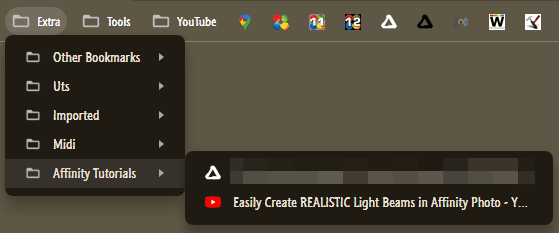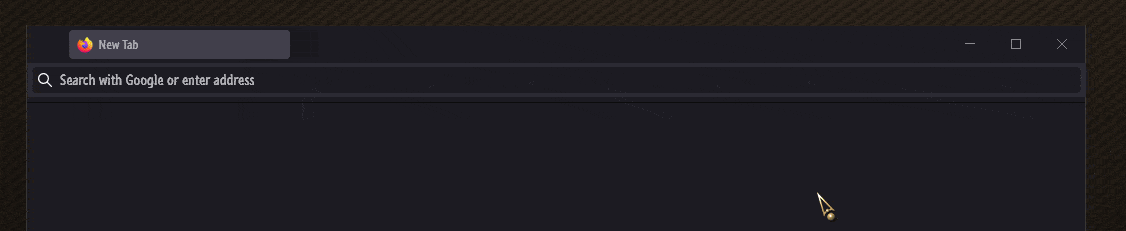My Chrome bookmark bar has a lot of icons for the sites I access frequently. At the far right end, there are three folders for additional sites, some of which I also use fairly frequently. Each of those three folders displays as the bookmark folder name alongside a folder icon. At the far right, there is the ">>"" double right pointer to display hidden bookmarks.
It has worked well until today. I haven't changed anything, but now at the far right is a folder that says "All Bookmarks". I don't recall it being there before, but who knows, maybe it's been there all along? And I can't remember if the three folders previously displayed as just the name or if they had the folder icon, too. Anyway, there's no longer enough space for all three of my three existing folders, unlike before today. I'm guessing I'm the victim of some kind of automatic Chrome update.
Other than deleting icons until there's enough space, what are my options?
-How to get rid of "All Bookmarks". I don't really need it, it just opens Bookmark Manager. And the >> opens all the hidden bookmarks.
-How to shorten the name of "All bookmarks" so that it takes less real estate. Right-click on it and rename is grayed out.
-How to have the folders display as name only, without the unneeded folder icon
-How to compress the space between bookmark icons
It has worked well until today. I haven't changed anything, but now at the far right is a folder that says "All Bookmarks". I don't recall it being there before, but who knows, maybe it's been there all along? And I can't remember if the three folders previously displayed as just the name or if they had the folder icon, too. Anyway, there's no longer enough space for all three of my three existing folders, unlike before today. I'm guessing I'm the victim of some kind of automatic Chrome update.
Other than deleting icons until there's enough space, what are my options?
-How to get rid of "All Bookmarks". I don't really need it, it just opens Bookmark Manager. And the >> opens all the hidden bookmarks.
-How to shorten the name of "All bookmarks" so that it takes less real estate. Right-click on it and rename is grayed out.
-How to have the folders display as name only, without the unneeded folder icon
-How to compress the space between bookmark icons
Attachments
My Computer
System One
-
- OS
- Windows 11 22H2
- Computer type
- Laptop
- Manufacturer/Model
- Lenovo ThinkPad X1 Carbon G10
- CPU
- i5-1240p
- Memory
- 16gb
- Graphics Card(s)
- Whatever comes in it
- Sound Card
- Whatever comes in it
- Monitor(s) Displays
- No external monitor. Yet.
- Screen Resolution
- 1920 x 1200
- Hard Drives
- Internal 512 GB SSD
External 6 TB, 1 TB, 225 GB desktop HDD, 2TB portable HDD
A whole army of USB flash memory sticks
- Mouse
- Logitech M317
- Internet Speed
- 500 mbps
- Browser
- Chrome
- Antivirus
- Windows Defender
- Other Info
- CalDigit TS4 dock for all my USB stuff, speakers, and connect to Android phone
HP MFP M277dw laser printer/scanner