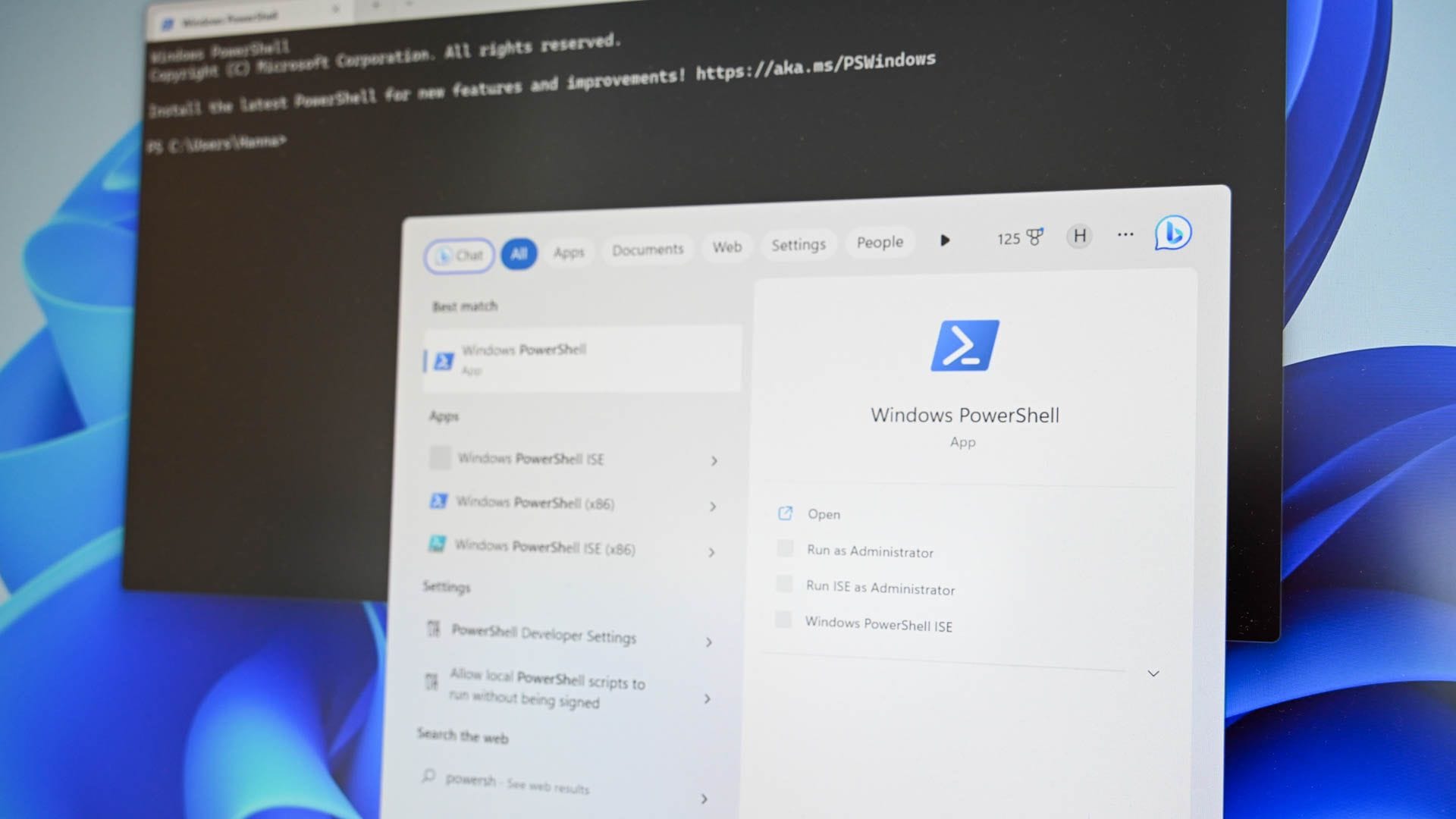Cattlelyst
Member
- Local time
- 7:37 AM
- Posts
- 39
- OS
- Windows 11
I am not sure if it was because of the last update but my windows 11 now says it is windows 7 home
My Computer
System One
-
- OS
- Windows 11
- Computer type
- PC/Desktop
Follow along with the video below to see how to install our site as a web app on your home screen.
Note: This feature may not be available in some browsers.
I'm checking to see if ... I can recreate it
in system\activation
It said windows 7 home premium
And on my desktop I have it set to show the os and build it said it there too
Yeah, it is a problem as Win10/Win11 can't run some of the old programs that Win7 and earlier could.@Berton if it was just showing windows 10 meh w/e not a big deal but this showing windows 7 and affecting apps because of it