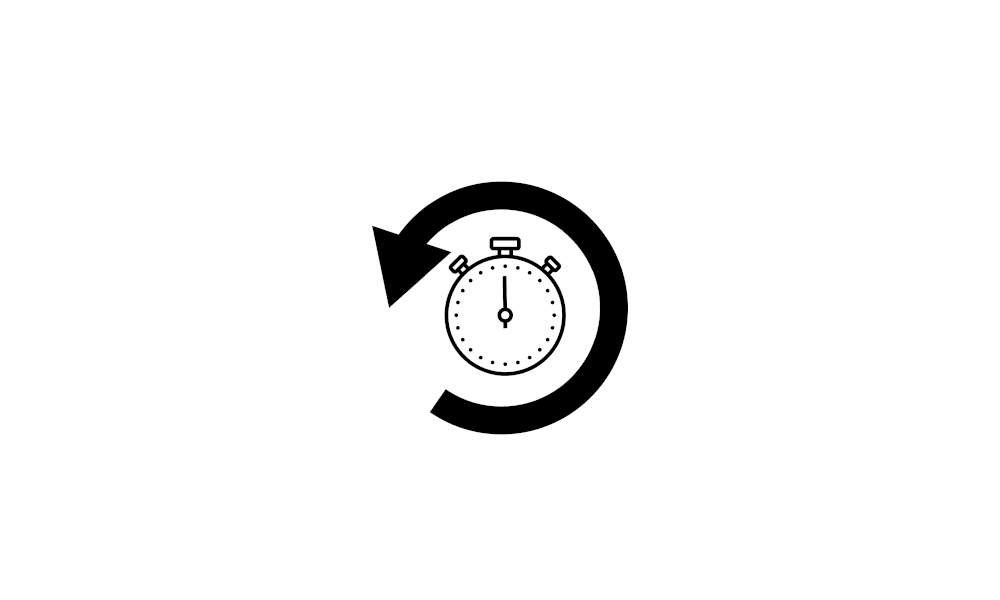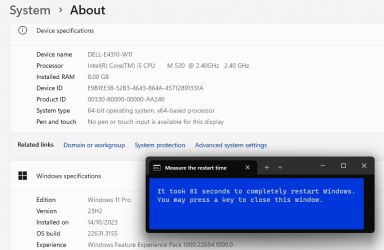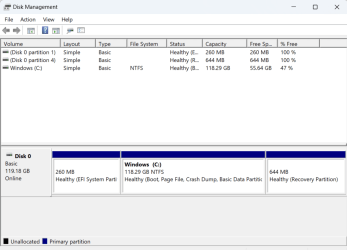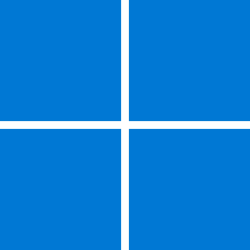Bought a used HP SFF last year ..came with WIN 11 home 64 installed ...I-5 6500@3.20 32 gb ddr4 ram 500 gb wd ssd. Pc healthcheck says my pc does not support WIN 11...yet it's stiing here running WIN 11 perfectly....any guesses what's going on ??Thanks...
My Computer
System One
-
- OS
- win11
- Computer type
- PC/Desktop
- Manufacturer/Model
- hp prodesk 400 G3 I5 6500 SFF