What hard drive recovery services do you recommend?
My Computer
System One
-
- OS
- macOS Sonoma
- Computer type
- Laptop
- Manufacturer/Model
- Apple
- CPU
- M1 Max Apple Silicon
- Memory
- 32 GB
Follow along with the video below to see how to install our site as a web app on your home screen.
Note: This feature may not be available in some browsers.
So many variables. Unless you’re willing to send it to some obscure recommended company/business somewhere (because you’ve given no indication of logistics) it would depend on where you are and what you’re willing to pay. And be prepared to pay, it can be very expensive, especially if it isn’t spinning.What hard drive recovery services do you recommend?
It still spins. The idea would be to send it in somewhere.So many variables. Unless you’re willing to send it to some obscure recommended company/business somewhere (because you’ve given no indication of logistics) it would depend on where you are and what you’re willing to pay. And be prepared to pay, it can be expensive. Especially if it isn’t spinning.
I’m looking to see if I missed where you said what area/state/country you’re in. I could say send it to a place I know in Queensland Australia for instance but if you live in Germany, that would be impractical. If you get my meaning?It still spins. The idea would be to send it in somewhere.
I guess, I am a bit U.S.-centric. Anywhere in the U.S. would be fine.I’m looking to see if I missed where you said what area/state/country you’re in. I could say send it to a place I know in Queensland Australia for instance but if you live in Germany, that would be impractical. If you get my meaning?
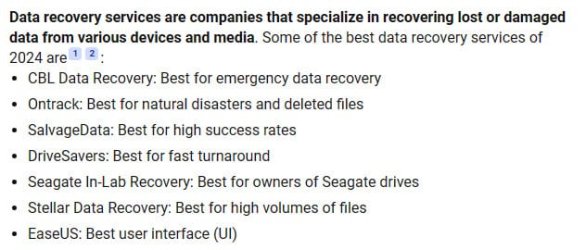
Point well taken!To put it simply, the more data you will try to recover yourself, the more damage you will cause.
 www.r-studio.com
www.r-studio.com



Disk Recovery Software and Hard Drive Recovery tool for Windows, Mac, and Linux
R-TT offers disk recovery software and hard drive data recovery tools. Network and RAID support.www.r-studio.com

Tried and trusted data recovery software solutions
UFS Explorer is sophisticated data recovery software that has proved to be efficient in numerous data loss cases of different complexity and on various systemswww.ufsexplorer.com
PC-3000 Data Extractor
Discusses the PC-3000 Data Extractor System offered by DeepSpar.www.deepspar.com











