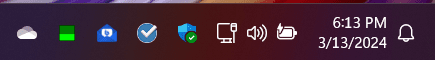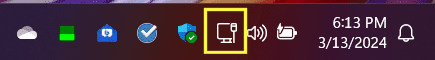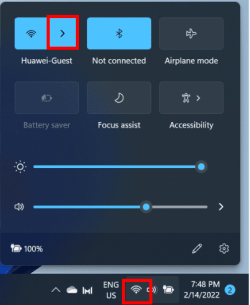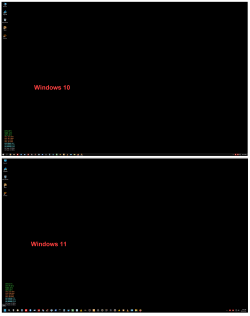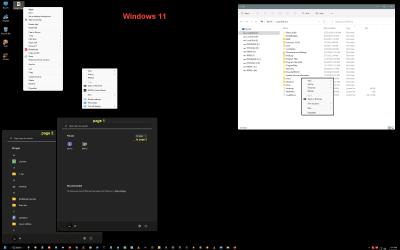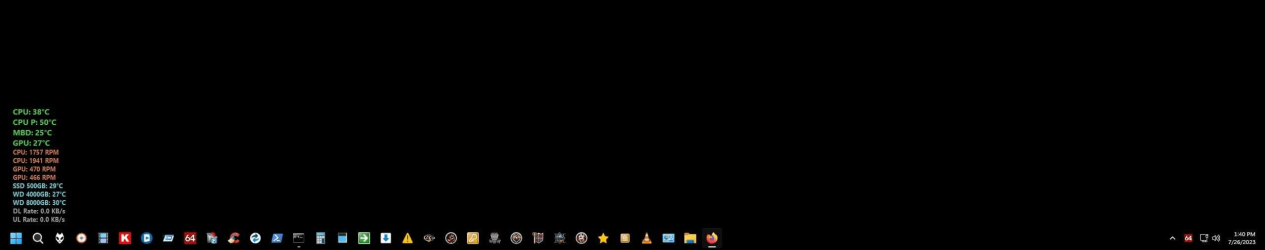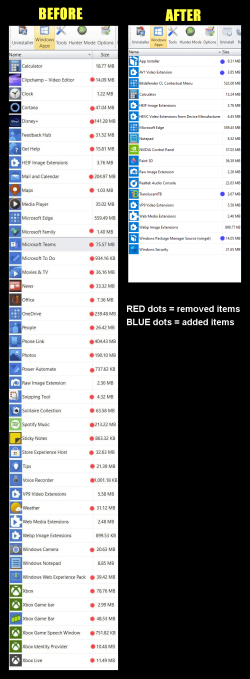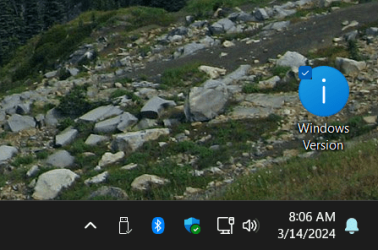My Computer
System One
-
- OS
- Win11/10 Dual Boot
- Computer type
- Laptop
- Manufacturer/Model
- HP ENVY
- CPU
- i5 Core 7200U@2.50GHz
- Motherboard
- HP 81AD (U3E1)
- Memory
- 12GB
- Graphics Card(s)
- Generic PnP Monitor (1920x1080@60Hz) Intel HD Graphics 620 (HP)
- Sound Card
- Conexant ISST audio
- Monitor(s) Displays
- Generic PnP Monitor
- Screen Resolution
- 1536x864 pixels
- Hard Drives
- HGST HTS721010A9E630
- Mouse
- Logitec Anywhere 2
- Internet Speed
- Good enough for me!
- Browser
- Firefox/Edge
- Antivirus
- Windows Defender and Malwarebytes