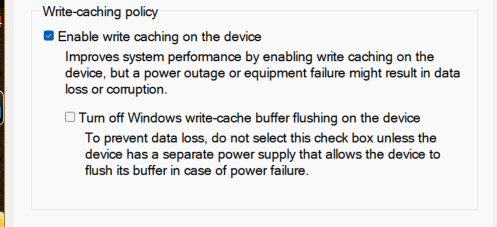Hi, I have two Windows 11 computers that are connected to a 10GbE network switch. They both have Mellanox 10GbE fiber connections to the switch. The problem is that when I transfer a large (6Gig) file from Computer 1 to Computer 2, I get around 1,000Mb/s. But when I transfer the same file back in the other direction from Computer 2 to Computer 1, I only get around 118 Mb/s. I am using the same NVME drives on each computer for the copies in both directions. I have made this test multiple times and even tried using different drives on each computer and I get the same results. Something is not right. Any help would be appreciated.
- Windows Build/Version
- Windows 11 Pro for Workstations, Version 22H2, OS Build 22621.3155
My Computer
System One
-
- OS
- Windows 11 64bit Pro For Workstations
- Computer type
- PC/Desktop
- Manufacturer/Model
- Supermicro SYS-551A-T
- CPU
- Intel(R) Xeon(R) w9-3475X 2.11 GHz
- Motherboard
- Supermicro Super X13SWA-TF
- Memory
- 512 GB
- Graphics Card(s)
- Nvidia 4090
- Sound Card
- On Board
- Monitor(s) Displays
- 3-Dell AW2723DF
- Screen Resolution
- 2560x1440
- Hard Drives
- Boot: Intel 5800X, 1.6TB; Data 1: HighPoint NVME 8 Disk M.2 16TB RAID Drive
Data 2: 4 Disk M.2 8TB RAID Drive.
- PSU
- 2,000 Watt
- Case
- Supermicro
- Cooling
- Stock CPU Fans
- Browser
- Chrome
- Antivirus
- Norton