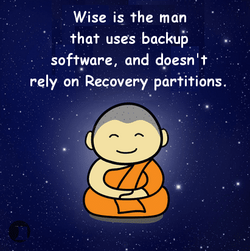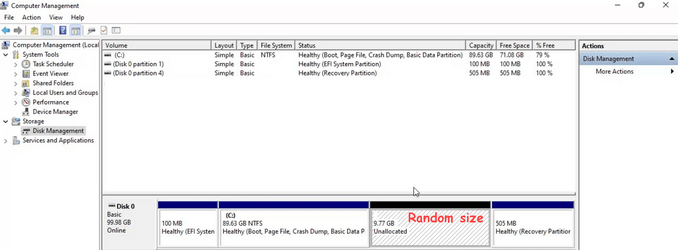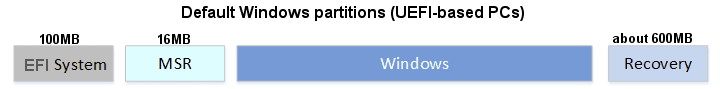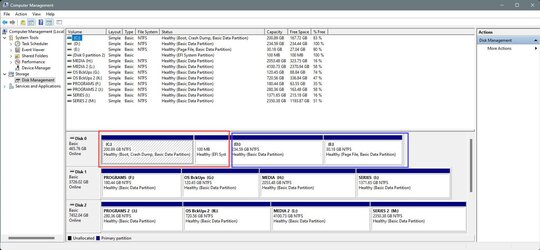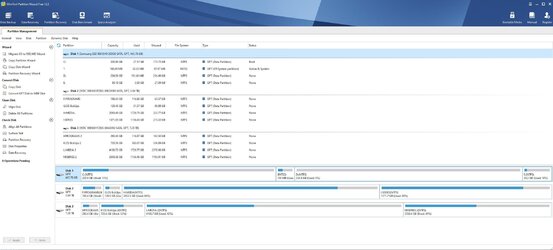Hi guys
I've just done a fresh Windows 11 installation on my laptop and everything is working great.
However, just out of pure interest, I'd like to understand about the partitions created.
It's a 2TB SSD - It's formatted GPT but the partitions aren't as expected.
I have a 100 MB (EFI System Partition) and 1862 GB Windows 11 Partition (Boot, Page File, Crash Dump, Basic Data Partition). But then, there's a 625 MB partition which doesn't appear to be anything. It isn't labeled System or Recovery. There are no properties and if I right click it it can be deleted.
Even though everything is working fine, has the installation gone wrong somehow?
Kindest regards
I've just done a fresh Windows 11 installation on my laptop and everything is working great.
However, just out of pure interest, I'd like to understand about the partitions created.
It's a 2TB SSD - It's formatted GPT but the partitions aren't as expected.
I have a 100 MB (EFI System Partition) and 1862 GB Windows 11 Partition (Boot, Page File, Crash Dump, Basic Data Partition). But then, there's a 625 MB partition which doesn't appear to be anything. It isn't labeled System or Recovery. There are no properties and if I right click it it can be deleted.
Even though everything is working fine, has the installation gone wrong somehow?
Kindest regards
- Windows Build/Version
- Windows 11 22H2
Attachments
My Computer
System One
-
- OS
- Windows 11