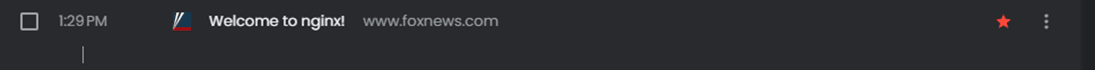Looking for suggestions on getting rid of nginx web server. Windows 11 Pro 23H@ 22631.2861 and Brave Browser 1.61.114, system 1. I had been working on various documents and went back to Browser to see an open tab with this popup message:
Welcome to nginx!
If you see this page, the nginx web server is successfully installed and working. Further configuration is required.
For online documentation and support please refer to nginx.org.
Commercial support is available at nginx.com.
Thank you for using nginx
It apparently installed without any prompts for permission and from unknown source. I had previously checked for TurboTax updates and was streaming music from YouTube plus a couple of news sites. I have no idea where it came from but want to get rid of it completely and block its return. I have Bitdefender and Malwarebytes, both up to date plus 4 popup blocking extensions in Brave Browser and none of them stopped it.
I have Revo Uninstaller Pro Portable 5.2.2 and will probably try to uninstall with it, but would also like any suggestions including how to prevent its return using my AV suites or popup blockers.
Thanks for helping
Edit: I am beginning to think just some type of popup malware link. Not going to any of the links in the popup message. I don't find nginx in Local Services, Task Manager Processes, or in Installed Apps, plus Revo Uninstaller doesn't find it. I guess I don't have a problem.
Welcome to nginx!
If you see this page, the nginx web server is successfully installed and working. Further configuration is required.
For online documentation and support please refer to nginx.org.
Commercial support is available at nginx.com.
Thank you for using nginx
It apparently installed without any prompts for permission and from unknown source. I had previously checked for TurboTax updates and was streaming music from YouTube plus a couple of news sites. I have no idea where it came from but want to get rid of it completely and block its return. I have Bitdefender and Malwarebytes, both up to date plus 4 popup blocking extensions in Brave Browser and none of them stopped it.
I have Revo Uninstaller Pro Portable 5.2.2 and will probably try to uninstall with it, but would also like any suggestions including how to prevent its return using my AV suites or popup blockers.
Thanks for helping
Edit: I am beginning to think just some type of popup malware link. Not going to any of the links in the popup message. I don't find nginx in Local Services, Task Manager Processes, or in Installed Apps, plus Revo Uninstaller doesn't find it. I guess I don't have a problem.
- Windows Build/Version
- Windows 11 Pro 23H@ 22631.2861
Last edited:
My Computers
System One System Two
-
- OS
- Windows 11 Pro 22621.2428
- Computer type
- PC/Desktop
- Manufacturer/Model
- Home built
- CPU
- Ryzen 7 5800X
- Motherboard
- ASUS TUF Gaming X570-Pro WiFi
- Memory
- 32 GB Crucial 3200 MHz
- Graphics Card(s)
- Nvidia GTX 3060 Ti
- Sound Card
- none
- Monitor(s) Displays
- LG 29UB55 B 29 inch
- Screen Resolution
- 2560 x 1080
- Hard Drives
- Samsung 980 Pro 1 TB NVMe SSD
- PSU
- Seasonic Focus GM650
- Case
- Fractal Design Define 7 Compact
- Cooling
- Noctua NH-U12A CPU Cooler
- Keyboard
- Logitech wireless
- Mouse
- Logitech wireless
- Internet Speed
- 115 Mbps download
- Browser
- Google Chrome with Duck Duck Go search
- Antivirus
- Bitdefender Total Security and Malwarebytes Premium 4.5.11
-
- Operating System
- Windows 11 Pro 22621.2428
- Computer type
- Laptop
- Manufacturer/Model
- ACER Asprire 5 A515-44-R2SA
- CPU
- AMD Ryzen 7 4700U
- Motherboard
- RO Calla_RN
- Memory
- 16 GB
- Graphics card(s)
- none
- Sound Card
- none
- Monitor(s) Displays
- Built in
- Screen Resolution
- 1080
- Hard Drives
- SK hynix Gold P31 NVMe 1 TB
- PSU
- built in
- Case
- included
- Cooling
- stock
- Mouse
- Logitech M310 wireless
- Keyboard
- Logitech K520 wireless
- Internet Speed
- 354 Mbps
- Browser
- Brave
- Antivirus
- Malwarebytes Pro and BitDefender with exceptions and allowed lists. They have been running together for years.