Can anyone tell me what this is about. I found this after trying to launch a game from steam and it never launched, went to black screen with a swirly blue thing, then a white screen with the swirly blue thing, then win11 said the program will shutdown. One occasion it self rebooted. This is just one game I hadn't tried any others yet. This is getting tiresome. I never had this many issues with Win 10.
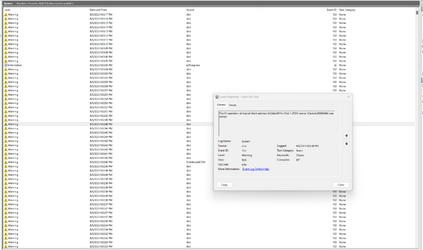
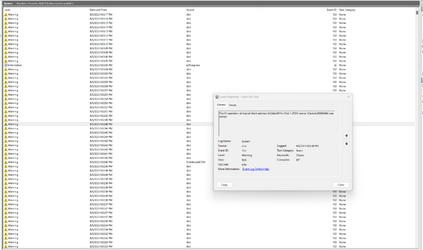
- Windows Build/Version
- win 11 home / 22H2 / 22621.1992
My Computer
System One
-
- OS
- Win 11
- Computer type
- PC/Desktop
- Manufacturer/Model
- My Invisible Friend
- CPU
- AMD 7800X3D
- Motherboard
- Gigabyte B650i Aorus Ultra
- Memory
- 32GB Gskill DDR5-6400
- Graphics Card(s)
- ASRock 7900XTX
- Sound Card
- Seriously, who uses a separate sound card.
- Monitor(s) Displays
- Right now, 10 year old Asus using HDMI
- Screen Resolution
- 1920x1080
- Hard Drives
- C: 980 PRO 2T NVME, D: EVO 860 4T SATA, E: Samsung 256GB NVME(for now), Z: External Seagate 4T
- PSU
- CM 850W SFX
- Case
- Phanteks Shift 2 Air
- Cooling
- CM ML120
- Keyboard
- Logitech G915 TKL
- Mouse
- Logitech G502 Lightspeed
- Internet Speed
- 1GPS up and down, or thereabouts.
- Browser
- Brave, mostly.
- Antivirus
- Whatever comes with Win11
- Other Info
- I accidentally clipped a turtle on a gravel road with my truck. I set it off to the side of the road next to a stream seeing how bad it was hurt, nothing was going to save it. I still feel bad about it.




















