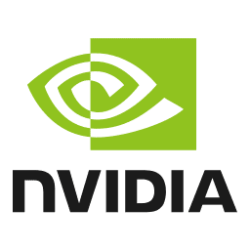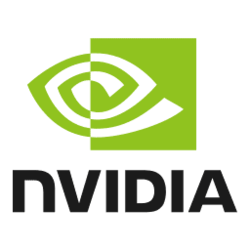NVIDIA Blog:
Chatbots are used by millions of people around the world every day, powered by NVIDIA GPU-based cloud servers. Now, these groundbreaking tools are coming to Windows PCs powered by NVIDIA RTX for local, fast, custom generative AI.
Chat with RTX, now free to download, is a tech demo that lets users personalize a chatbot with their own content, accelerated by a local NVIDIA GeForce RTX 30 Series GPU or higher with at least 8GB of video random access memory, or VRAM.
Ask Me Anything
Chat with RTX uses retrieval-augmented generation (RAG), NVIDIA TensorRT-LLM software and NVIDIA RTX acceleration to bring generative AI capabilities to local, GeForce-powered Windows PCs. Users can quickly, easily connect local files on a PC as a dataset to an open-source large language model like Mistral or Llama 2, enabling queries for quick, contextually relevant answers.Rather than searching through notes or saved content, users can simply type queries. For example, one could ask, “What was the restaurant my partner recommended while in Las Vegas?” and Chat with RTX will scan local files the user points it to and provide the answer with context.
The tool supports various file formats, including .txt, .pdf, .doc/.docx and .xml. Point the application at the folder containing these files, and the tool will load them into its library in just seconds.
Users can also include information from YouTube videos and playlists. Adding a video URL to Chat with RTX allows users to integrate this knowledge into their chatbot for contextual queries. For example, ask for travel recommendations based on content from favorite influencer videos, or get quick tutorials and how-tos based on top educational resources.
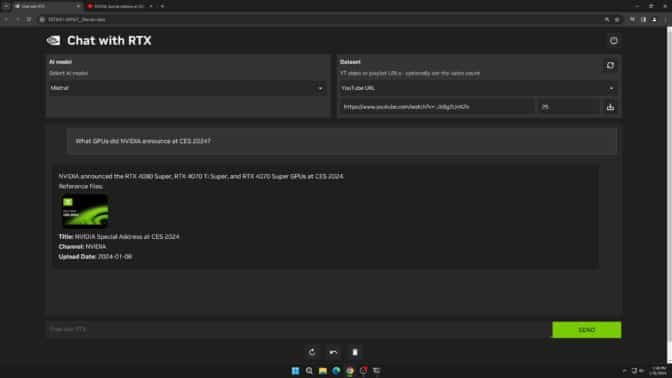
Chat with RTX can integrate knowledge from YouTube videos into queries.
Since Chat with RTX runs locally on Windows RTX PCs and workstations, the provided results are fast — and the user’s data stays on the device. Rather than relying on cloud-based LLM services, Chat with RTX lets users process sensitive data on a local PC without the need to share it with a third party or have an internet connection.
In addition to a GeForce RTX 30 Series GPU or higher with a minimum 8GB of VRAM, Chat with RTX requires Windows 10 or 11, and the latest NVIDIA GPU drivers.
Develop LLM-Based Applications With RTX
Chat with RTX shows the potential of accelerating LLMs with RTX GPUs. The app is built from the TensorRT-LLM RAG developer reference project, available on GitHub. Developers can use the reference project to develop and deploy their own RAG-based applications for RTX, accelerated by TensorRT-LLM. Learn more about building LLM-based applications.Enter a generative AI-powered Windows app or plug-in to the NVIDIA Generative AI on NVIDIA RTX developer contest, running through Friday, Feb. 23, for a chance to win prizes such as a GeForce RTX 4090 GPU, a full, in-person conference pass to NVIDIA GTC and more.
Source:
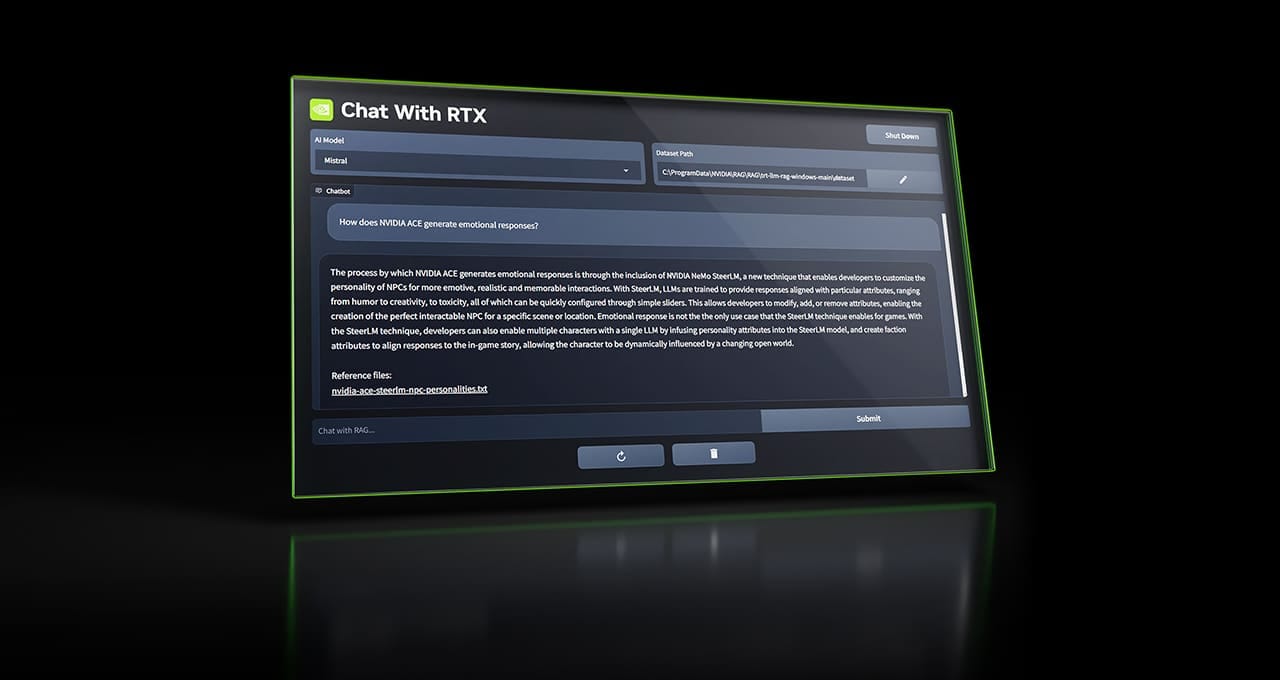
Chat with RTX Now Free to Download | NVIDIA Blog
New tech demo gives anyone with an NVIDIA RTX GPU the power of a personalized GPT chatbot, running locally on their Windows PC.
blogs.nvidia.com