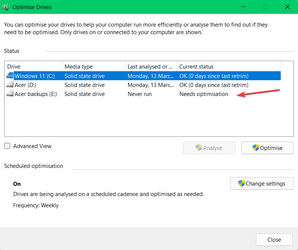- Local time
- 3:41 PM
- Posts
- 1,992
- OS
- Windows 10 Pro
MS/OS default is weekly optimizing/trimming of SSDs. A comment in a parallel thread makes me think of how about doing it more frequently.
Is there a downside of optimizing/trimming SSDs, say on a daily basis? (apart from perhaps wasted efforts)
Is there a downside of optimizing/trimming SSDs, say on a daily basis? (apart from perhaps wasted efforts)
My Computer
System One
-
- OS
- Windows 10 Pro