korn
Member
- Local time
- 6:24 AM
- Posts
- 13
- OS
- Windows 11 Pro 23H2
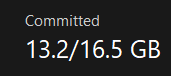
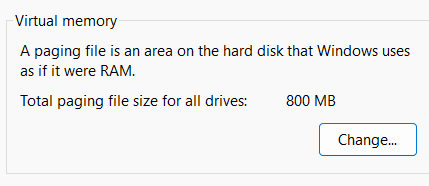
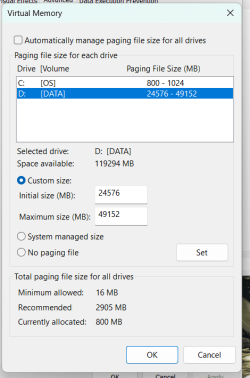
i set the virutal ram to whatever it is, and when i restarted it took no affect (picture 1, taskmanager). where you can see on picture 3 (advanced system setting) i changed that and clicked "ok", and it still shows "800mb" paging file size for all the drives (picture 2, advanced system settings)
i dont know whats the problem here i tried it twice, restarted twice, nope, doesnt work, help
- Windows Build/Version
- version 23H2 OS build 22635.3500 (windows beta insider)
My Computer
System One
-
- OS
- Windows 11 Pro 23H2
- Computer type
- Laptop
- Manufacturer/Model
- ASUS
- CPU
- 12th Gen Intel(R) Core(TM) i5-1235U
- Memory
- 16GB
- Graphics Card(s)
- Intel(R) Iris(R) Xe Graphics
- Monitor(s) Displays
- Generic PnP Monitor
- Screen Resolution
- 1920 x 1020
- Hard Drives
- OS (C:) (200GB)
Data (D:) (275GB)
- Mouse
- Fantech Phantom II VX6
- Internet Speed
- Average: 5MB/s Highest: 15MB/S Lowest: 100KB/s
- Browser
- Google Chrome, Opera GX, Firefox, Microsoft Edge
- Antivirus
- Kasperky Total Security
- Other Info
- Version 23H2 Insider Preview (OS Build 22635.3420)




















