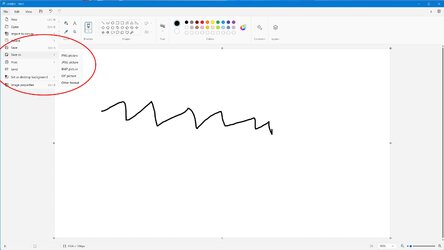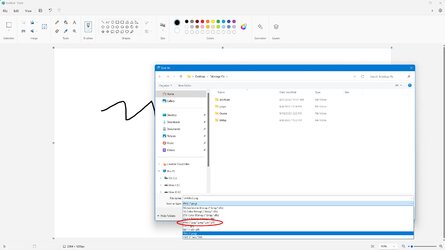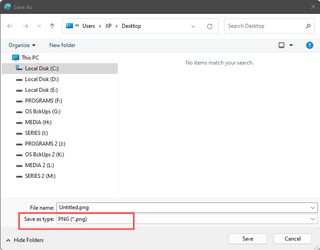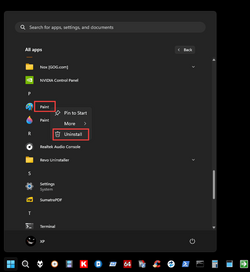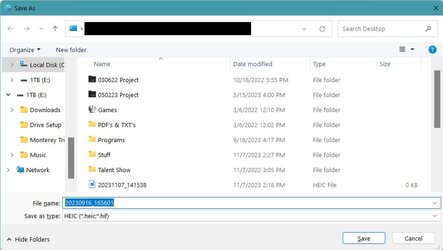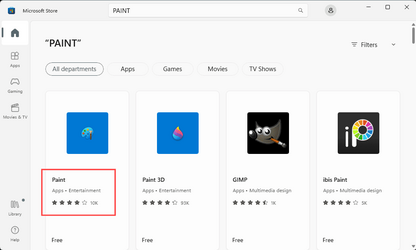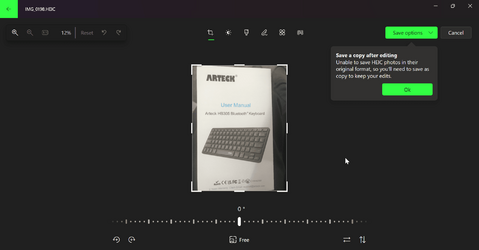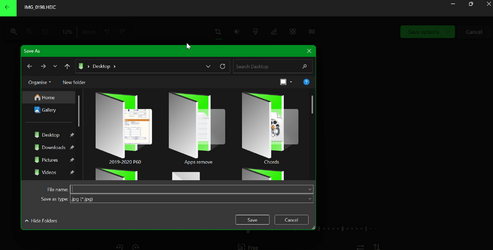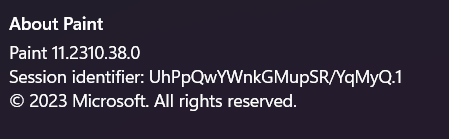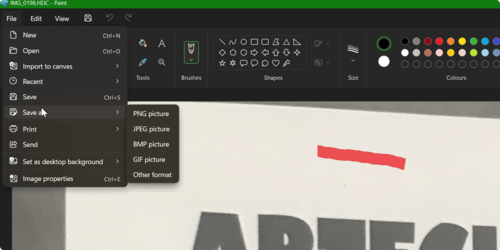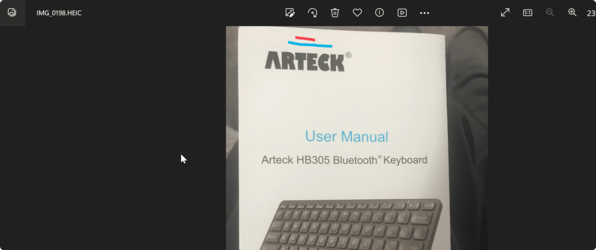LHofCA
Member
- Local time
- 4:47 AM
- Posts
- 6
- OS
- Windows 11 Pro
Hi all,
This is my first post to this particular forum as I have only had windows 11 for about 6 months and haven't had too many issues but this one is annoying. Whenever I open photos that I've saved to my desktop from my phone and edit them with paintbrush it wants to save the edited file as a new file in the .HEIC format. I searched both .HEIC and Paintbrush in this forum to see if there was anything related to my issue but nobody is reporting it in here,... I did find another forum where someone posted this but the answer best fit windows 7 and I think won't work for 11. Anyhow, what do I need to do to prevent the Save As function coming up on existing but edited photos? I don't want to use this .HEIC format at all, I just want to leave the photo in .JPG and on the desktop after editing. Thanks.
Windows 11 Pro, build 22621.2428
Paint 11.2309.30.0
This is my first post to this particular forum as I have only had windows 11 for about 6 months and haven't had too many issues but this one is annoying. Whenever I open photos that I've saved to my desktop from my phone and edit them with paintbrush it wants to save the edited file as a new file in the .HEIC format. I searched both .HEIC and Paintbrush in this forum to see if there was anything related to my issue but nobody is reporting it in here,... I did find another forum where someone posted this but the answer best fit windows 7 and I think won't work for 11. Anyhow, what do I need to do to prevent the Save As function coming up on existing but edited photos? I don't want to use this .HEIC format at all, I just want to leave the photo in .JPG and on the desktop after editing. Thanks.
Windows 11 Pro, build 22621.2428
Paint 11.2309.30.0
My Computer
System One
-
- OS
- Windows 11 Pro
- Computer type
- Laptop
- Manufacturer/Model
- HP
- CPU
- Ryzen 5 5500U @ 2.10GHz
- Motherboard
- dunno
- Memory
- 16GB
- Graphics Card(s)
- Radeon b/i
- Sound Card
- Don't use internal, Focusrite Scarlet 2i2 3rd gen.
- Monitor(s) Displays
- 40" Element TV
- Screen Resolution
- Not all that great
- Hard Drives
- Internal 512GB
Ext. 1TB SSD
Ext. 2TB old school platter b/u
- Keyboard
- Logitech cordless & ergonomic
- Mouse
- Logitech cordless & ergonomic
- Internet Speed
- 200GB/sec.
- Browser
- DDG