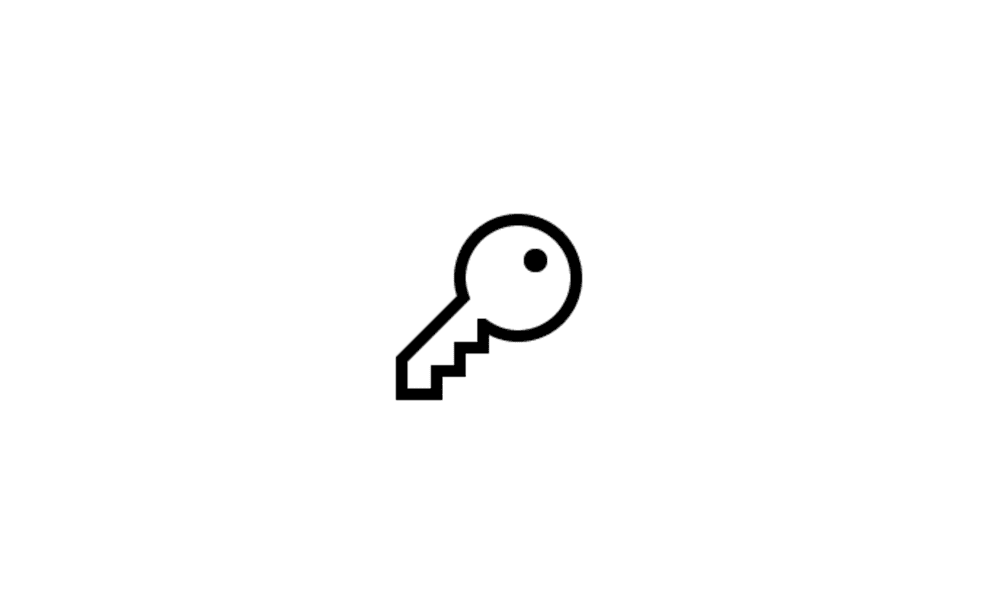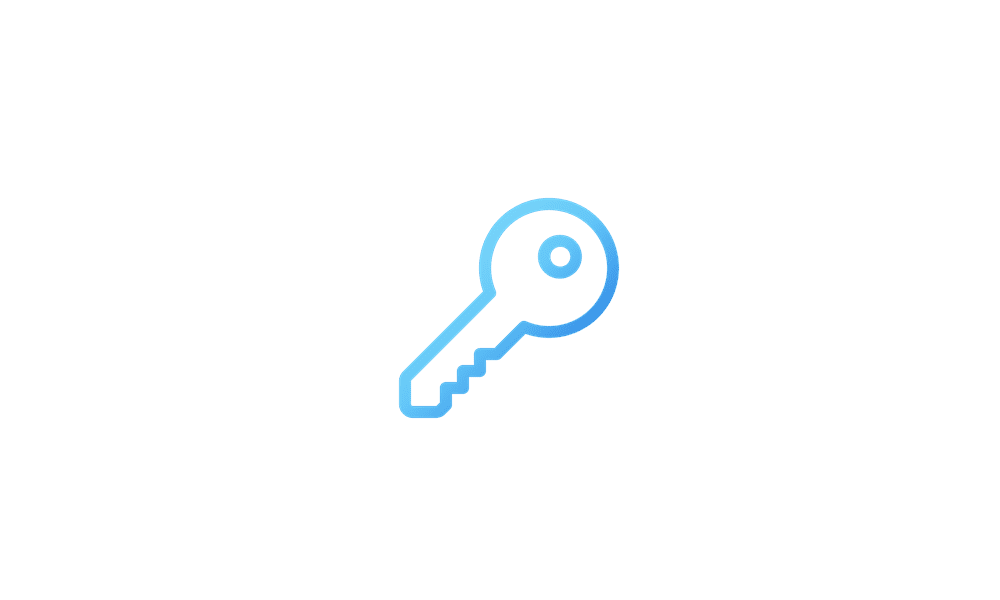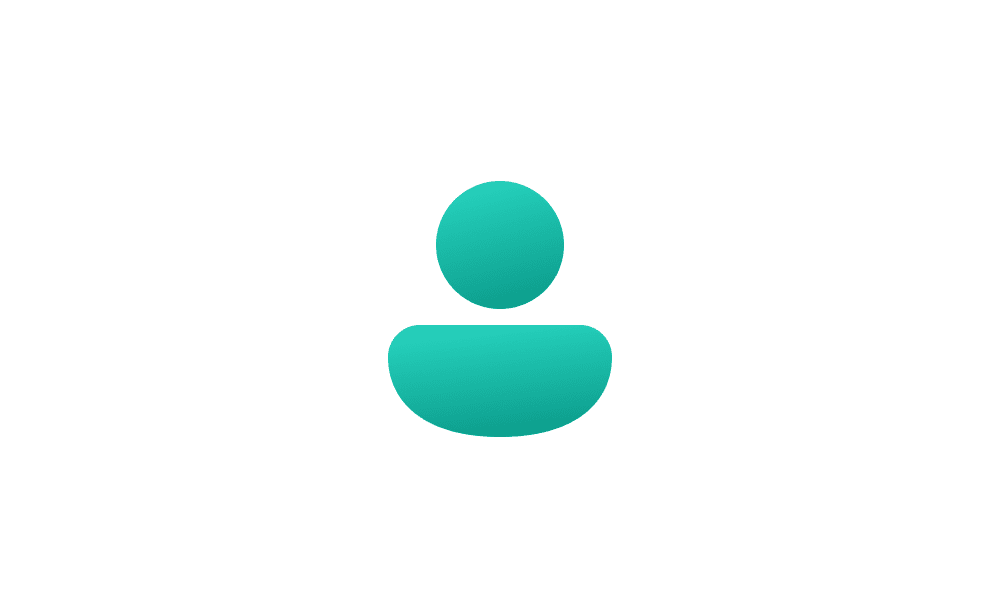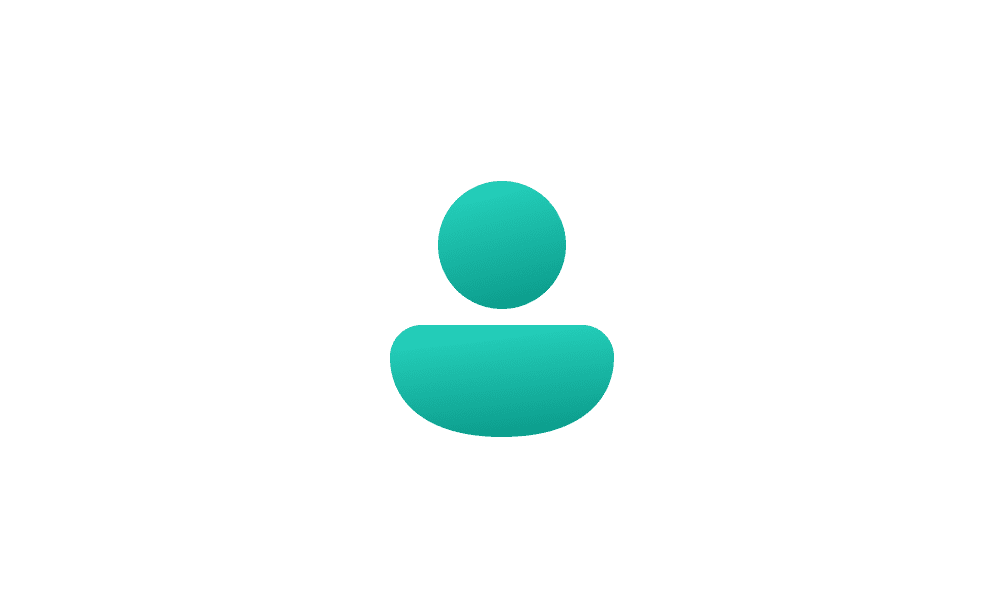Hello,
I have a problem with my password since window asked me to change it.
Indeed window asked me to change my password like every month.
So I change my 6-digit password and it won't take it because it says it doesn't meet the security criteria, even though it did.
I finally find a password that Window accepts, but now Window no longer asks me for my password to reconnect when my computer goes to sleep.
When I want to change my password, it doesn't recognize it, it asks me for my current password and doesn't recognize it.
When I go to settings to change my password, all I get is the modify option.
I don't dare restart my computer for fear of not being able to start it.
When I changed my password, I didn't have Internet access, so I don't know if that makes any difference.
Can you help me?
Thanks
I have a problem with my password since window asked me to change it.
Indeed window asked me to change my password like every month.
So I change my 6-digit password and it won't take it because it says it doesn't meet the security criteria, even though it did.
I finally find a password that Window accepts, but now Window no longer asks me for my password to reconnect when my computer goes to sleep.
When I want to change my password, it doesn't recognize it, it asks me for my current password and doesn't recognize it.
When I go to settings to change my password, all I get is the modify option.
I don't dare restart my computer for fear of not being able to start it.
When I changed my password, I didn't have Internet access, so I don't know if that makes any difference.
Can you help me?
Thanks
My Computer
System One
-
- OS
- Windows 11 Famille
- Computer type
- Laptop
- Manufacturer/Model
- HP
- CPU
- Intel(R) Core(TM) i5-8265U CPU @ 1.60GHz 1.80 GHz
- Memory
- Système d’exploitation 64 bits, processeur x64