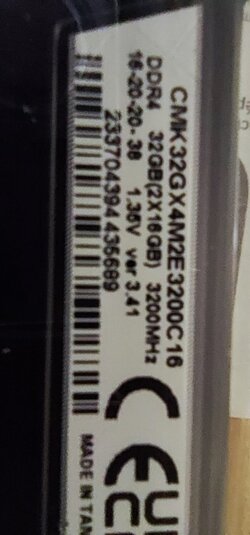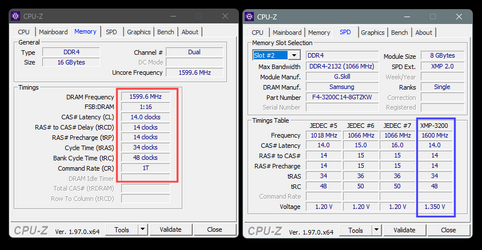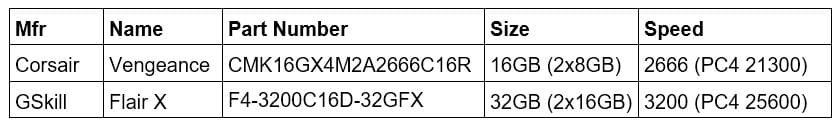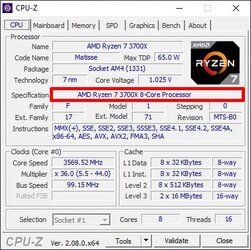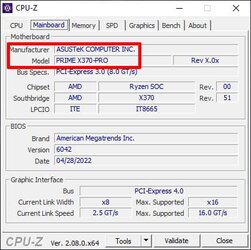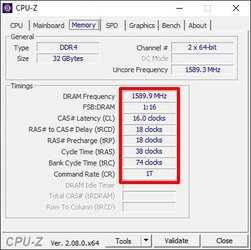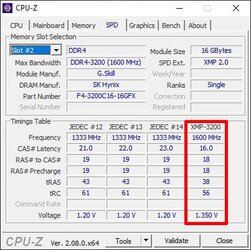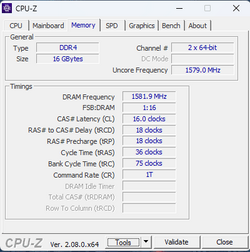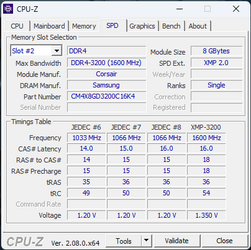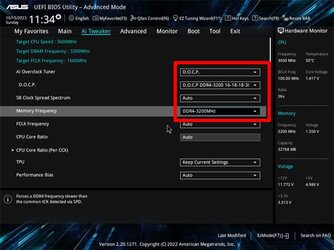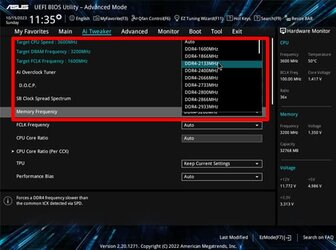Hi,
My PC is the following:
Asus Prime B450M-A
AMD Ryzen 5 3600
Radeon RX 5500XT
16GB DDR4 - Corsair Vengeance LPX 2 x 8GB 3200Mhz
Various Disks
This is all working well but I need more memory so I ordered 2 x 16GB DDR4 Corsair Vengeance LPX 3200Mhz
I've removed the 2 x 8GB ram and installed the 2 x16GB in the same slots.
Booted the PC and it showed 32GB DDR4 3200Mhz
Then it blue screened.. It boots backup and does it again.
I've removed and re seated the RAM. Windows 11 boots and then blue screens.
It happens so fast I don't get a chance to see the error.
I've removed the 2 x 16GB and refitted the 2 x 8GB, and now it's working and seems stable.
When it did boot I checked the BIOS and it shows 32GB.
I've not changed anything in the BIOS.
I've got a screenshot of how it was set with 16GB:
Ai Overclock Tuner was set as: D.O.C.P
D.O.C.P was set as: D.O.C.P DDR4-3200 16-18-18-36
I think with the new ram this changes to 16-20-20-?? something.
I can see some entries in the Event View showing as:
Kernel-Power Event ID 41 Task 63 error
Any suggestion on what to look for and how to resolve this ?
Thanks
My PC is the following:
Asus Prime B450M-A
AMD Ryzen 5 3600
Radeon RX 5500XT
16GB DDR4 - Corsair Vengeance LPX 2 x 8GB 3200Mhz
Various Disks
This is all working well but I need more memory so I ordered 2 x 16GB DDR4 Corsair Vengeance LPX 3200Mhz
I've removed the 2 x 8GB ram and installed the 2 x16GB in the same slots.
Booted the PC and it showed 32GB DDR4 3200Mhz
Then it blue screened.. It boots backup and does it again.
I've removed and re seated the RAM. Windows 11 boots and then blue screens.
It happens so fast I don't get a chance to see the error.
I've removed the 2 x 16GB and refitted the 2 x 8GB, and now it's working and seems stable.
When it did boot I checked the BIOS and it shows 32GB.
I've not changed anything in the BIOS.
I've got a screenshot of how it was set with 16GB:
Ai Overclock Tuner was set as: D.O.C.P
D.O.C.P was set as: D.O.C.P DDR4-3200 16-18-18-36
I think with the new ram this changes to 16-20-20-?? something.
I can see some entries in the Event View showing as:
Kernel-Power Event ID 41 Task 63 error
Any suggestion on what to look for and how to resolve this ?
Thanks
- Windows Build/Version
- Windows 11 Pro
My Computer
System One
-
- OS
- Windows 11 Pro
- Computer type
- PC/Desktop
- Manufacturer/Model
- Home Build
- CPU
- AMD Ryzen 5 3600
- Motherboard
- Asus Prime B450M-A
- Memory
- 16GB
- Graphics Card(s)
- Radeon RX 5500 XT
- Sound Card
- On board
- Monitor(s) Displays
- 3 x Lenovo 27" 1440P
- Screen Resolution
- 3 x ( 2650 x 1440 )
- Hard Drives
- 1 x 2TB HDD
2 x 1TH SSD
1 x 521MB M2 SSD - Boot Drive
- Internet Speed
- 80/20
- Browser
- Chrome