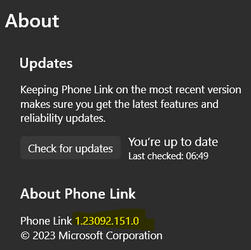themuffinman
New member
- Local time
- 10:53 AM
- Posts
- 3
- OS
- Windows 11
Ever since the last update I have been unable to open the phone link app.
I can see it 'running' in task manager but no gui opens and every time I try to open it another phone link process starts.
I have tried resetting, repairing, uninstalling, reinstalling and probably a few other things I can't think of at the moment.
Any thoughts on what else to try?
Thanks,
TMM
I can see it 'running' in task manager but no gui opens and every time I try to open it another phone link process starts.
I have tried resetting, repairing, uninstalling, reinstalling and probably a few other things I can't think of at the moment.
Any thoughts on what else to try?
Thanks,
TMM
- Windows Build/Version
- 22H2 build 22621.2428
My Computer
System One
-
- OS
- Windows 11
- Computer type
- Laptop
- Manufacturer/Model
- MSI Raider GE76