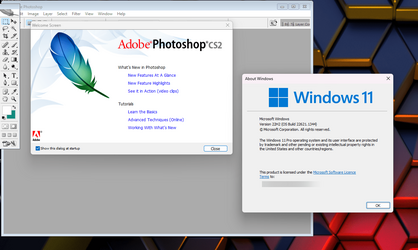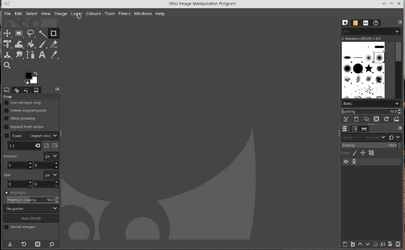CS4 works ok on win 10 except the panorama function seems to have died. Corel x5 is totally useable on win 10 because I know the program well and can work around a few issues it has with 10. But win 11? I can step down to photoshop elements I suppose as I only use CS4 to doctor photos for use elsewhere.
Corel if it goes bad I would have to buy the latest non-subscription version if they still have one probably at least several $$hundred. What;s your experience with this issue? Thanks!
Corel if it goes bad I would have to buy the latest non-subscription version if they still have one probably at least several $$hundred. What;s your experience with this issue? Thanks!
- Windows Build/Version
- window 10 22h2
My Computer
System One
-
- OS
- win 10
- Computer type
- PC/Desktop
- Manufacturer/Model
- dell 8930
- CPU
- i7
- Memory
- 16gb
- Graphics Card(s)
- nvidia 1050ti
- Sound Card
- onboard
- Monitor(s) Displays
- ned and dell
- Screen Resolution
- 2k
- Hard Drives
- ssd
- Internet Speed
- 350mbps
- Browser
- firefox