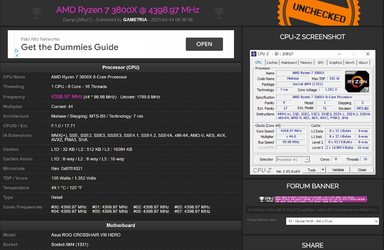How Intel Technologies Boost Your CPU's Performance - Intel
Innovations like Adaptive Boost Technology make 11th Gen CPUs faster. Learn how Turbo Boost, Thermal Velocity Boost, and ABT work together.
The i9-12900HK has a base frequency of 2.5GHz for the P-cores (performance cores), but the multiplier is unlocked so you can just dial in 29 to make it 2.9GHz no problemo. As you probably know, the maximum Turbo frequency for the P-cores is 5GHz with this CPU. 3.8GHz is the maximum Turbo frequency for the E-cores (efficiency cores), and the E-cores can go as low as 1.8GHz to save more power and generate less heat.
The CPU uses its own internal algorithm to perform its own power and thermal management, which it does automatically and autonomously. Laptop manufacturers can (partially) configure the parameters in BIOS to meet their own specific design goals, as power and thermal characteristics tend to vary between different laptops. So, the exact make and model of the actual laptop in question also plays a role in this regard. Windows 11 does, however, also have a thread scheduler that is aware of P-cores and E-cores, and, this translates to a small (but can still be noticed sometimes nevertheless) performance increase under a few specific circumstances when compared to Windows 10, as Intel Thread Director is designed for Windows 11.
HWiNFO and ThrottleStop can be used to closely monitor and study your CPU's power and thermal behavior patterns.
Keep in mind that, once it goes to 70°C, it can still boost the frequencies and power till it hits 100°C. It won't overheat after that, BUT... the lower the temperatures each time BEFORE it starts to boost your socks off once more, the longer it can continue to boost higher. That is, in spite of the fact that flagship i9 CPUs can continue to boost indefinitely.
Even though a mobile CPU is not the same thing as a desktop CPU, I managed to learn quite a lot from reading articles such as this:
My Computers
System One System Two
-
- OS
- 11 Home
- Computer type
- Laptop
- Manufacturer/Model
- Asus TUF Gaming (2024)
- CPU
- i7 13650HX
- Memory
- 16GB DDR5
- Graphics Card(s)
- GeForce RTX 4060 Mobile
- Sound Card
- Eastern Electric MiniMax DAC Supreme; Emotiva UMC-200; Astell & Kern AK240
- Monitor(s) Displays
- Sony Bravia XR-55X90J
- Screen Resolution
- 3840×2160
- Hard Drives
- 512GB SSD internal
37TB external
- PSU
- Li-ion
- Cooling
- 2× Arc Flow Fans, 4× exhaust vents, 5× heatpipes
- Keyboard
- Logitech K800
- Mouse
- Logitech G402
- Internet Speed
- 20Mbit/s up, 250Mbit/s down
- Browser
- FF
-
- Operating System
- 11 Home
- Computer type
- Laptop
- Manufacturer/Model
- Medion S15450
- CPU
- i5 1135G7
- Memory
- 16GB DDR4
- Graphics card(s)
- Intel Iris Xe
- Sound Card
- Eastern Electric MiniMax DAC Supreme; Emotiva UMC-200; Astell & Kern AK240
- Monitor(s) Displays
- Sony Bravia XR-55X90J
- Screen Resolution
- 3840×2160
- Hard Drives
- 2TB SSD internal
37TB external
- PSU
- Li-ion
- Mouse
- Logitech G402
- Keyboard
- Logitech K800
- Internet Speed
- 20Mbit/s up, 250Mbit/s down
- Browser
- FF

![CropperCapture[8].jpg](/data/attachments/64/64036-203ddac9980549d42c816b82ffcfec53.jpg)
![CropperCapture[9].jpg](/data/attachments/64/64037-bb77e539803770f29b8ef1e2134d68cd.jpg)
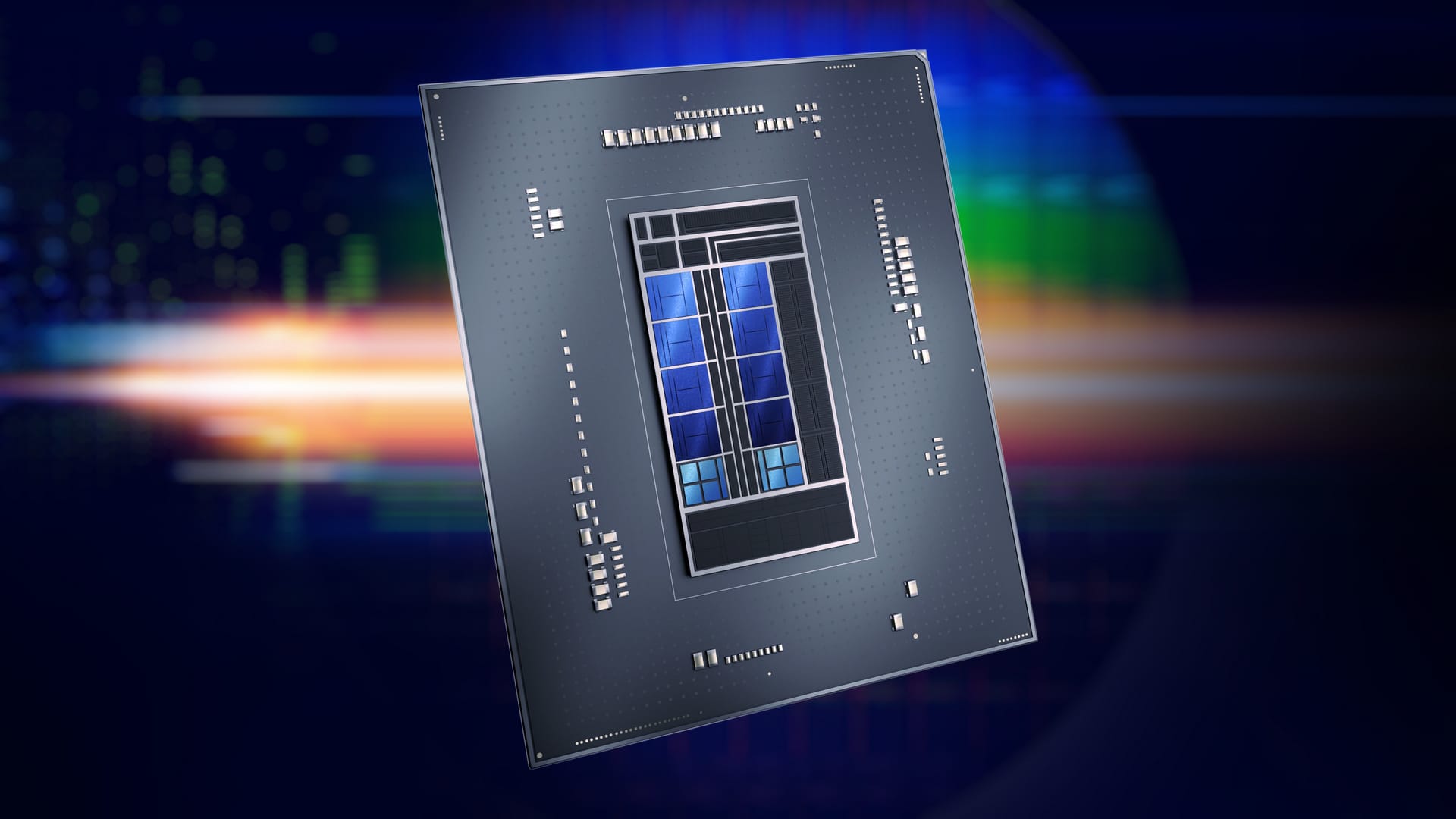
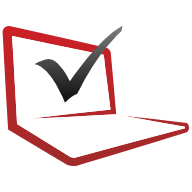
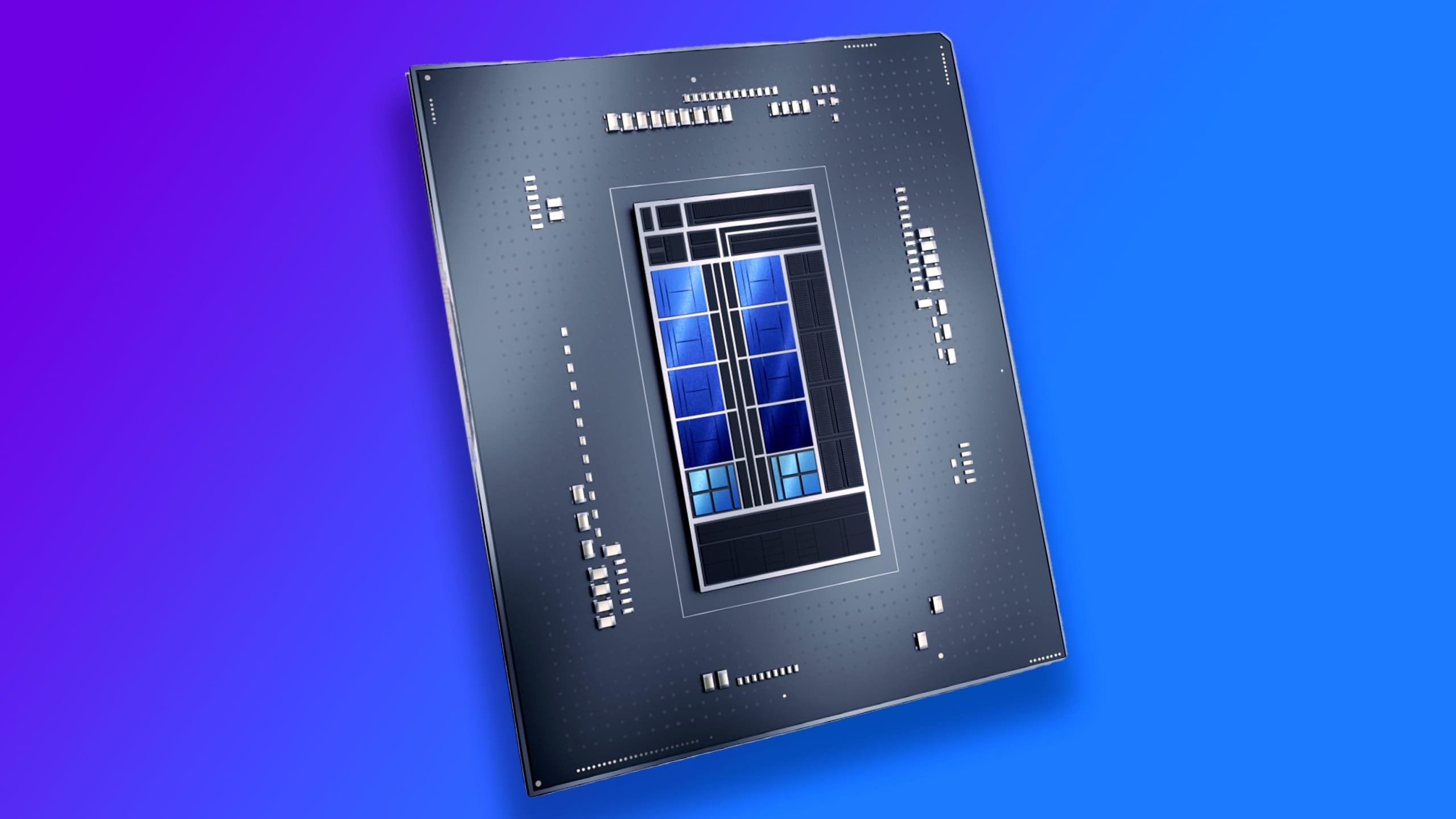
![CropperCapture[12].jpg](/data/attachments/64/64095-b2f80a261fbb621dd8c24783b5e8aa98.jpg)
![CropperCapture[13].jpg](/data/attachments/64/64096-e4a582022f4fee6299201d559000315f.jpg)