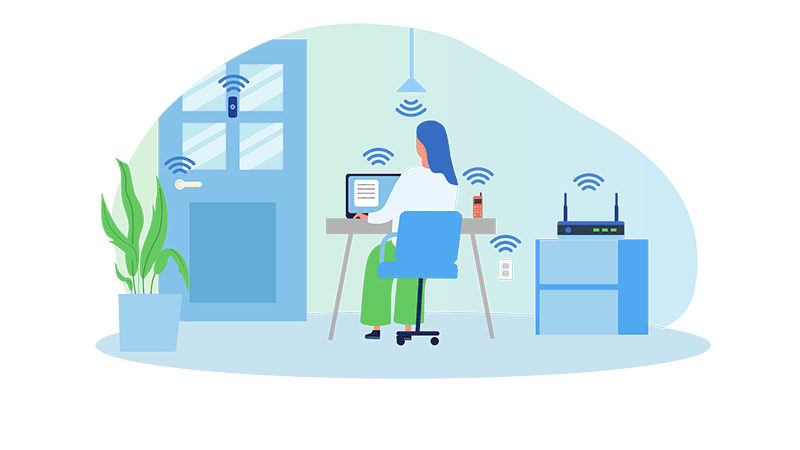jraju
Active member
- Local time
- 6:13 AM
- Posts
- 180
- OS
- windows 11pro version 23H2
MY ISP is bsnl and I am getting internet access through the telephonic connection. It also provides wifi, thro my dlink 2750 U router.
When I select ethernet connection, the speed shows 100 mb speed.
When I select wifi the speed given is 300 mbs.
So, should I opt wireless connection instead of wired connection.
Anyhow, the adsl speed download and upload are maximum up to 10 mbps in ethernet connection.
Then how, it gives speed of 300 mbs in wifi connection through the same telephonic connection with broadband copper wired connection.
The Adsl settings is adsl2 plus adsl2+ without any expeansion of annex L M etc.
Should I enable L or M , to optimize my speed
When I select ethernet connection, the speed shows 100 mb speed.
When I select wifi the speed given is 300 mbs.
So, should I opt wireless connection instead of wired connection.
Anyhow, the adsl speed download and upload are maximum up to 10 mbps in ethernet connection.
Then how, it gives speed of 300 mbs in wifi connection through the same telephonic connection with broadband copper wired connection.
The Adsl settings is adsl2 plus adsl2+ without any expeansion of annex L M etc.
Should I enable L or M , to optimize my speed
My Computer
System One
-
- OS
- windows 11pro version 23H2
- Computer type
- PC/Desktop
- Manufacturer/Model
- Dell Inspiron 3910
- CPU
- i5 processor
- Memory
- 8 gb