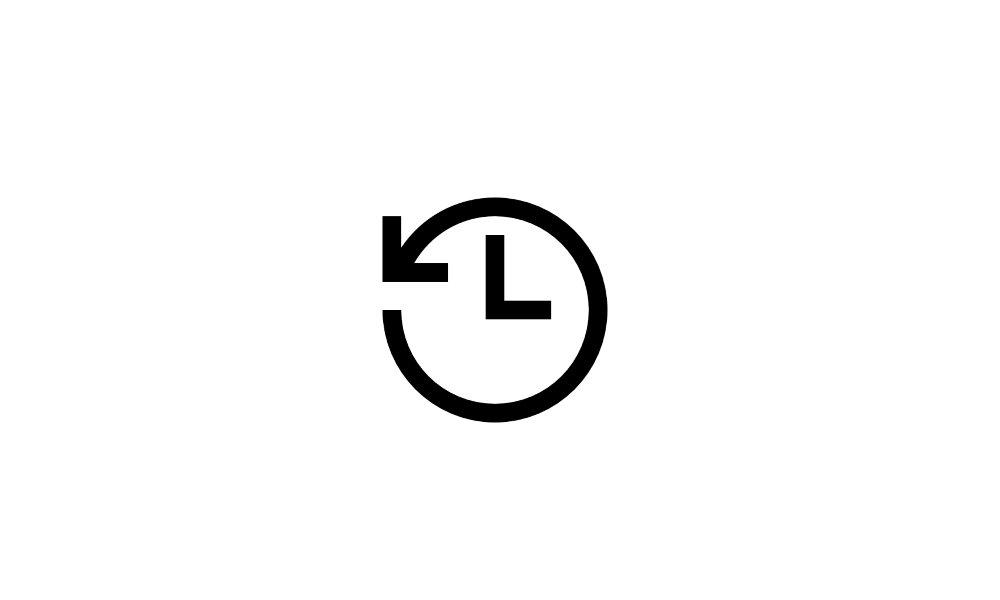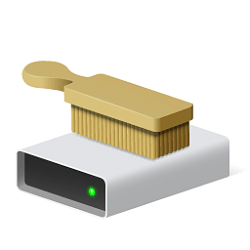I have not upgraded from another version of windows but the windows.old file has somehow been created on the 16th of this month. The apps I was trying were antivirus Avira free and Zone alarm free at around this time. They proved quite difficult to remove but finally succeeded. My question is as windows.old is taking up a lot of space is it safe to delete. I have backed up the laptop but am still hesitant to delete.
My Computer
System One
-
- OS
- Win 11
- Computer type
- Laptop
- Manufacturer/Model
- HP