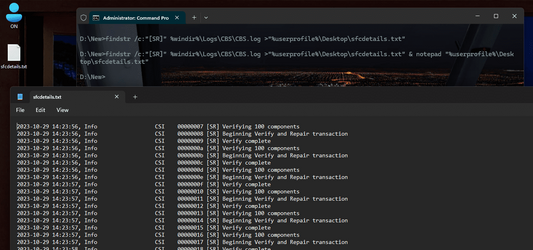spr_pseudo
Member
- Local time
- 8:59 PM
- Posts
- 18
- OS
- Win11
Can someone tell their friends in Microsoft 11 Dev team to implement Library path folders (eg %Documents%, %Videos%, %Downloads%) in the Default Windows 11 Environment variables. This would be really useful, much more so than 80% of the variables. It's common and a feature in Windows 11 to move around these folders to not waste %HOMEDRIVE% space with videos or downloads etc. (Someone do something.). One of the problems is the
can be in a different location to the moved Libraries so
is impossible and a bad, confusing possibility for moved Library folders. Keep this bumped with replies so someone at Microsoft can see it.
These could easily go into any close by Windows 11 update.
Code:
%USERPROFILE%
Code:
%USERPROFILE%\DocumentsThese could easily go into any close by Windows 11 update.
- Windows Build/Version
- 11
My Computer
System One
-
- OS
- Win11