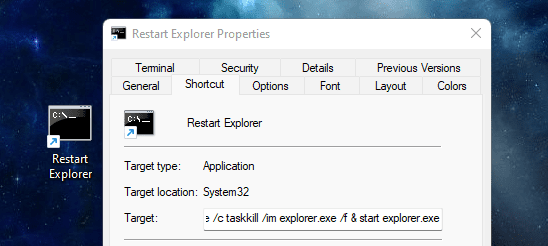ErraticFox
Member
- Local time
- 5:51 AM
- Posts
- 5
- OS
- Windows 11
Whenever Windows itself starts to feel slow (context menu, windows explorer, in general windows type actions lagging), I open up task manager and restart explorer.exe. I only have to do this probably about 2 - 3 time a week, if that but it's enough to remember this little trick. I've only been doing this for about around two years. I've had two different computers in this time. Both running 10. I upgraded to 11. But regardless of having two different computers, my old one I reinstalled Windows at least a couple times throughout that time, and Windows 10 and 11, this isn't just my installation it seems. As per Google also shows other people with this odd problem, but not an actual reason to why this happens. Any reason why?
My Computer
System One
-
- OS
- Windows 11
- Computer type
- PC/Desktop
- Manufacturer/Model
- Custom
- CPU
- i7-6700K CPU @ 4 GHz
- Memory
- Corsair Vengeance RGB PRO 16 GB
- Graphics Card(s)
- ASUS RTX 3050