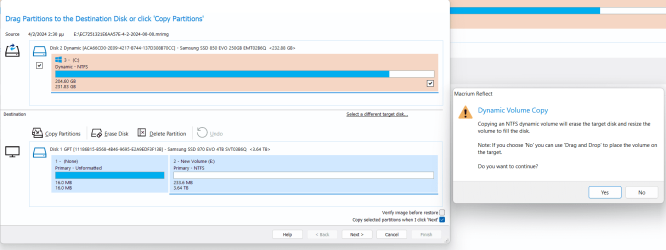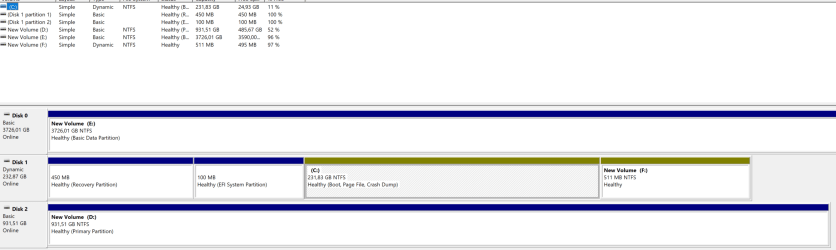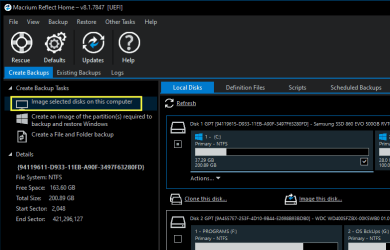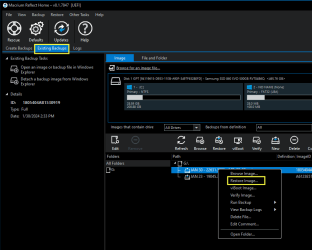Mohamet
Active member
- Local time
- 6:40 AM
- Posts
- 19
- OS
- Windows 11
Hello,
I have an EVO 850 and bought my new Samsung SSD 870 4TB. I want to migrate everything including my OS from Samsung 850 to Samsung 870. My Windows 11 is installed to 850 EVO but when i trying to migrate the data with the Samsung Magician, i get this error / note:
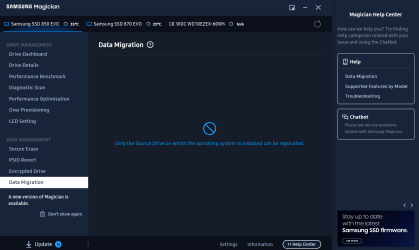
Any help please about it?
Best regards,
I have an EVO 850 and bought my new Samsung SSD 870 4TB. I want to migrate everything including my OS from Samsung 850 to Samsung 870. My Windows 11 is installed to 850 EVO but when i trying to migrate the data with the Samsung Magician, i get this error / note:
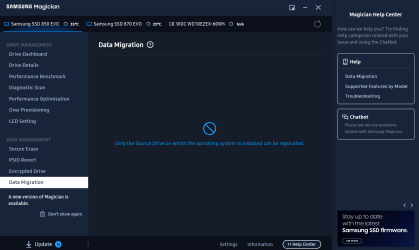
Any help please about it?
Best regards,
My Computer
System One
-
- OS
- Windows 11
- Computer type
- PC/Desktop