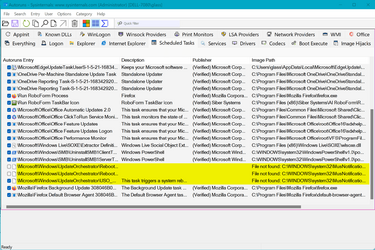What's up with these missing MusNotification.exe files in the task scheduler?
Are these for a laptop or mobile device?
Things like this are annoying so that I almost forgot why I was using AutoRuns which was to see if I could figure out why there are TEN tasks for DropBox running when others report there are three.
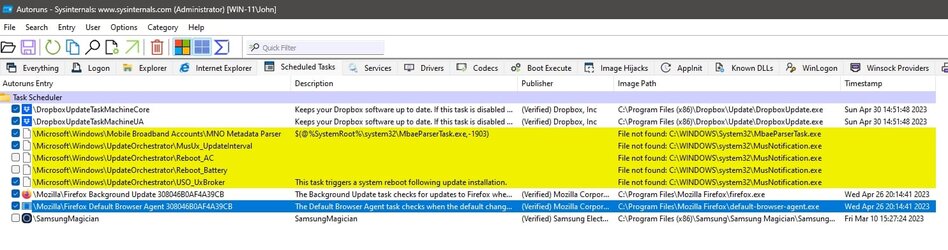
Are these for a laptop or mobile device?
Things like this are annoying so that I almost forgot why I was using AutoRuns which was to see if I could figure out why there are TEN tasks for DropBox running when others report there are three.
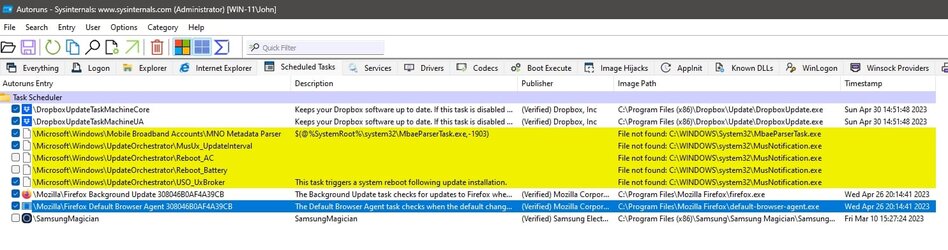
My Computer
System One
-
- OS
- Windows XP, 7, 10 & 11
- Computer type
- PC/Desktop
- Manufacturer/Model
- Custom
- CPU
- Intel i5 12400
- Motherboard
- Gigabyte Z690 UA ATX DDR4
- Memory
- Corsair Vengeance LPX 16GB
- Graphics Card(s)
- On Board (for now)
- Sound Card
- ?
- Monitor(s) Displays
- 43" Samsung tu7000
- Screen Resolution
- 2560 x 1440
- Hard Drives
- SAMSUNG 970 EVO Plus SSD 1TB NVMe M.2
- PSU
- 500W
- Case
- LIAN LANCOOL_205M
- Cooling
- Bunch of fans . . . :o)
- Keyboard
- Unicomp: Ultra Classic White Buckling Spring USB
- Mouse
- M510
- Internet Speed
- 50mbps
- Browser
- Fire Fox
- Antivirus
- Windows