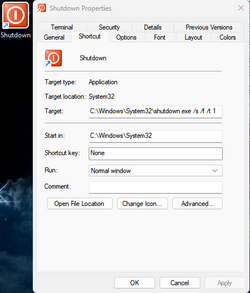- Local time
- 9:20 AM
- Posts
- 2,127
- Location
- Central West NSW Australia
- OS
- Windows 11 Pro 22H2 (OS Build 2263.3593)
This is probably a dumb query but I have seen a video and texts that say that a straight shut down at the end of the day is not a true shut down and one should reboot the machine first then shut down because the memory stays clogged with the previous session one has been having.
So which is the right thing to do because I thought that a shut down clears the memory anyway? and rebooting is not necessary.
So which is the right thing to do because I thought that a shut down clears the memory anyway? and rebooting is not necessary.
My Computer
System One
-
- OS
- Windows 11 Pro 22H2 (OS Build 2263.3593)
- Computer type
- Laptop
- Manufacturer/Model
- Asus Vivo notebook X712P
- CPU
- i7 -10510U
- Motherboard
- Asus
- Memory
- Samsung 16GB DDR4 2666 MHz
- Graphics Card(s)
- On board Intel CPU graphics
- Sound Card
- N/a
- Monitor(s) Displays
- Generic
- Hard Drives
- Samsung 970 Pro NMe
- PSU
- N/A
- Case
- N/A
- Cooling
- Asus in built
- Keyboard
- Generic
- Mouse
- Logitec Wireless
- Internet Speed
- 50Mbs max allowance - occasionally up to 75Mbs
- Browser
- Brave
- Antivirus
- ESET Smart Security