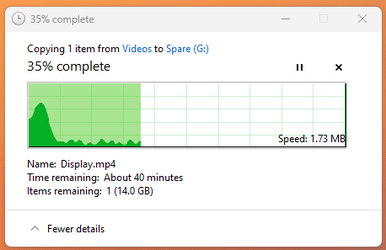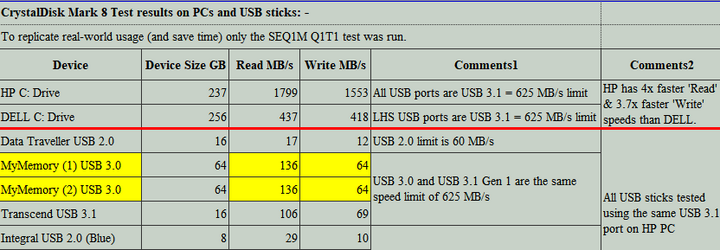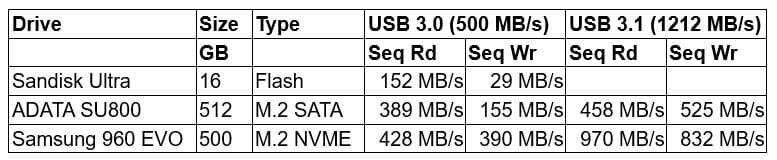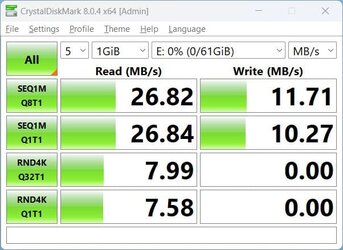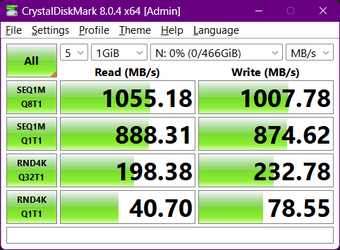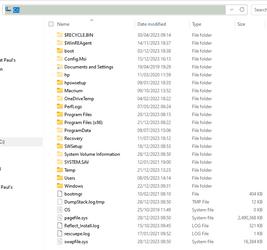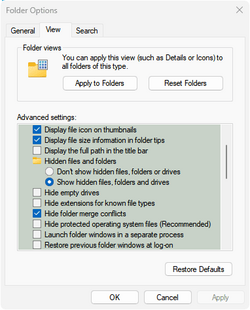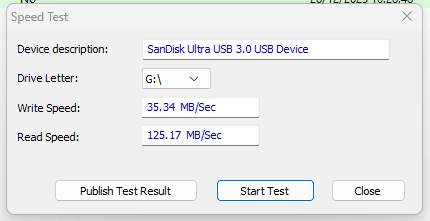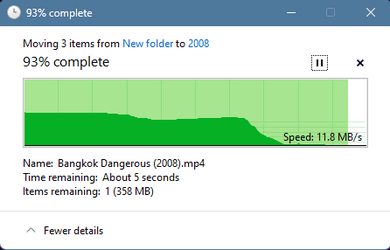sydh
Active member
Quite often I transfer large video files from HDD to a Sandisk USB stick. The sticks are NTFS and USB 3.0. The speed always starts around 140MB/s but very quickly drops to 2MB/s, occasionally increasing to 20MB/s for just a second before dropping back to 2MB/s. This happens on multiple sticks with various files. I have attached a typical speed display of a single 22GB file transfer which took over 2 hours. The HDD meter barely went above 0%. Can anyone explain why this is and what can be done to enable a constant high speed transfer?
- Windows Build/Version
- WinVer 22H2 22621.2861
Attachments
My Computer
System One
-
- OS
- W11
- Computer type
- PC/Desktop
- Manufacturer/Model
- PC Specialist
- CPU
- 3.80 gigahertz AMD Ryzen 9 3900XT 12-Core
- Motherboard
- ASUSTeK COMPUTER INC. TUF GAMING X570-PLUS Rev X.0x
- Memory
- 32684 Megabytes
- Graphics Card(s)
- NVIDIA GeForce RTX 3060 Ti
- Monitor(s) Displays
- ViewSonic VX3276-QHD (x2)
- Hard Drives
- 1TB PCS PCIe M.2 SSD
ST8000DM004-2CX188 (8001.56 GB)
WDC WD30EZRX-00DC0B0 (3000.59 GB)
WDC WD30EZRX-00SPEB0 (3000.59 GB)
- Cooling
- Water cooled
- Keyboard
- Logitech
- Mouse
- Logitech
- Internet Speed
- 56